In chat template page you will see all the templates that you have created from chat template option along with templates that has flow in it. You can search flow template that you have created with template name. In chat template you do need any approval from Meta, you can send them directly from WhatsApp chat.
Learn More
Search
Verified WhatsApp>>Templates>>Chat templates>>Search option
Search – Use {search} option to search flow templates with template name in Chat templates. User want to search the template with more specific search keywords so we have developed search option in such a way that user can search the templates with template name.
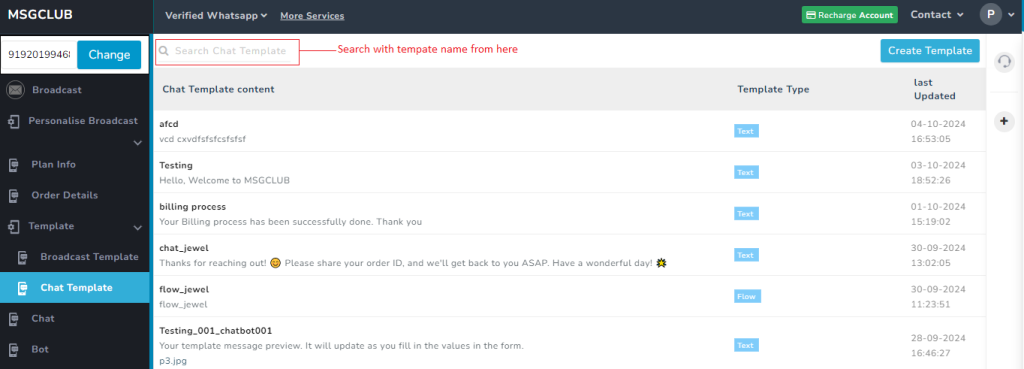
List of Template
Verified WhatsApp>>Templates>>Chat templates>>List of templates
Templates – All the templates that user have created in MSGCLUB portal for WhatsApp Chat is displayed on this list of templates with Chat Template content, Template type, Last update status.
Chat Template Content- In chat template content template name, template content is shown
- Template name- Template is given a unique name to categorize it
- Template Content- Template content refers to the message that users send to their customers for promotion or information.
Template Type – Template types are categorized into those that contain text and those that include images, videos, documents, carousels, locations, Flow and buttons along with text.
Last Update Status- This indicate the last time template was updated as any changes in template will be noted and shown in this list. If user made any changes in the template then this column will show the time when those changes were made in template
Note – Previously created templates can be edited; when you click on a template in the list, you will be redirected to the create template page, where you can make changes to the template and click on Update Draft button to update the template.
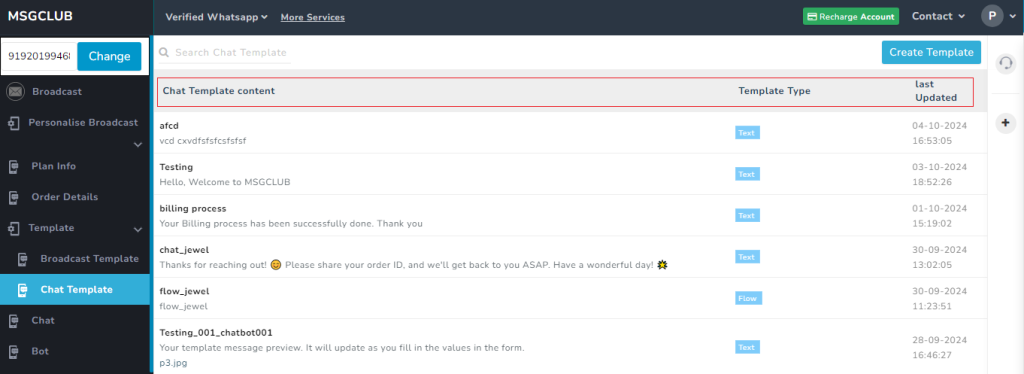
Video
FAQ’s
Q. What should I do to see the templates that I have created?
Ans. You can go to chat template option and there in the list you will see all the templates you have created.
Q. Can I see my flow templates that I have created in Chat templates?
Ans. Yes, you can see all the flow templates that you have created in chat template list.
Q. Can I edit flow templates after creating them?
Ans. Yes, but you can only edit the content in template and not flow itself.
Q. Can I edit flow template from the list of chat template?
Ans. Yes, you can edit flow template from the list by clicking on the template
Q. If I want to remove template from chat template list, can I do that?
Ans. No , there is no option to remove template from list but you can click on the template and then use delete button to remove your template from the list.
