Flow is a feature of the WhatsApp Business Platform designed to enrich user interactions, enabling you to develop and customize, task-centric workflows on WhatsApp quickly. It’s a pathway toward better task completion, fewer drop-offs, and improved business-user engagements.
On this page, the user can view a list of flow templates that they have created. With both Draft and Published and Deprecated flow clearly visible to users, they can make use of these flow according to their need and convenience.
Show We provide users with this option that not only allows them to view flow information ( like Flow JSON ) but also visually experience the functioning of flow and how it will be visible to their customer. With the show button, the user can see their flow as it will be visible to their customer and will be able to see flow JSON as well.
Input In the input option, the user will be able to get all their customer responses that were selected during their interaction on the flow. This information can be extremely useful for users who need to collect customer data to categorize their customer on their giving information and identify their target audience based on their preferences . This categorization is essential for tailoring marketing efforts and ensuring company strategies to resonate with the right audience
Learn More
How it Works
Verified WhatsApp>>Flow
On this page user can see their existing flow template that they have created along with the flow status whether it is in Draft or Published or Deprecated and in action column there are two action
Steps – 1. Sign in to MsgClub with your User Name and Password
Steps – 2. Select Verified WhatsApp service from Dashboard
Steps – 3. Select Flow section from left side Panel
Steps – 4. In Flow page a table with the Flow Name, Category, Status and Action is shown
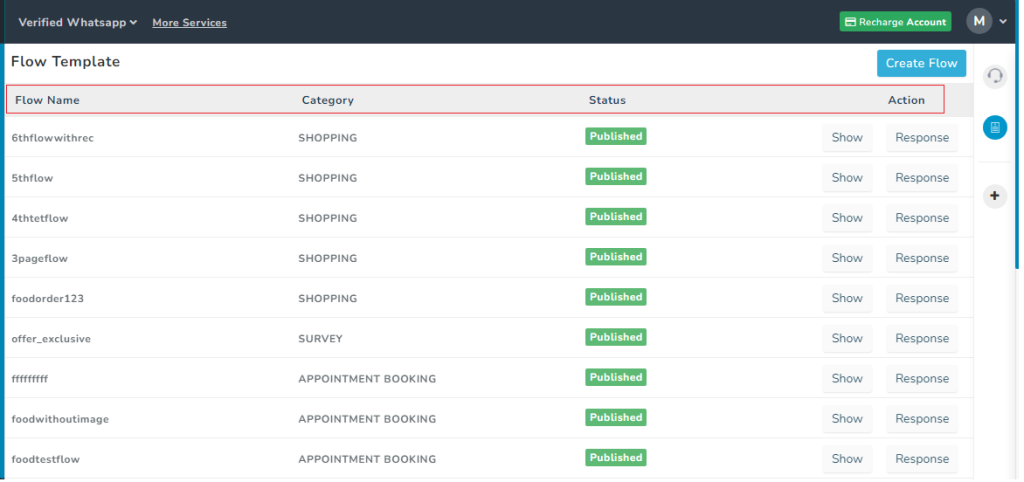
In Action column their are two buttons Show and Input
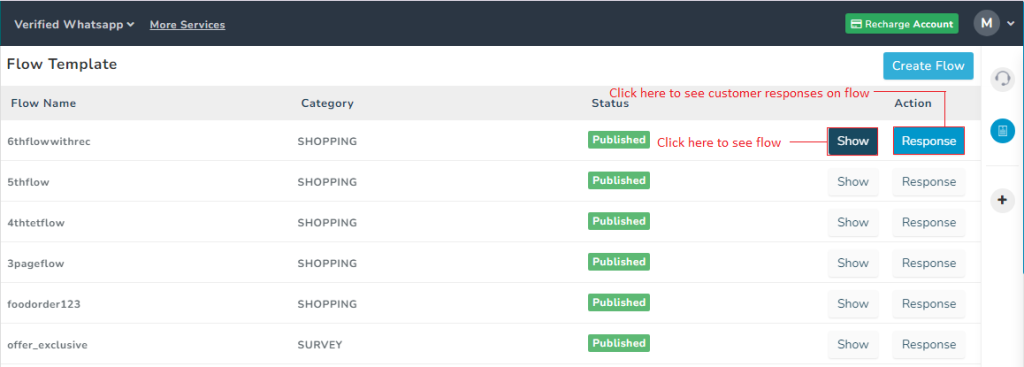
Show
On clicking Show button a popup will open in which user will be able to see flow that they have created in WhatsApp Playground. They can also see flow JSON by clicking on Show JSON button and deprecate their flow by clicking on Deprecate button
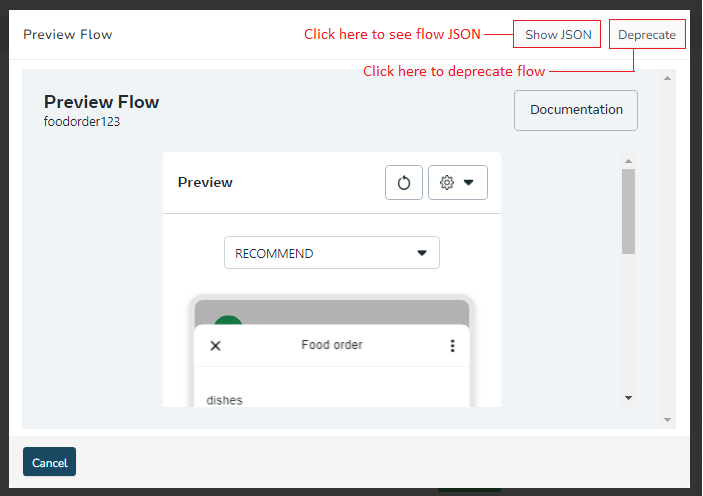
Response
On clicking Response button user will be able to see their customer responses on flow and they can also download these response into their system by using export to csv option
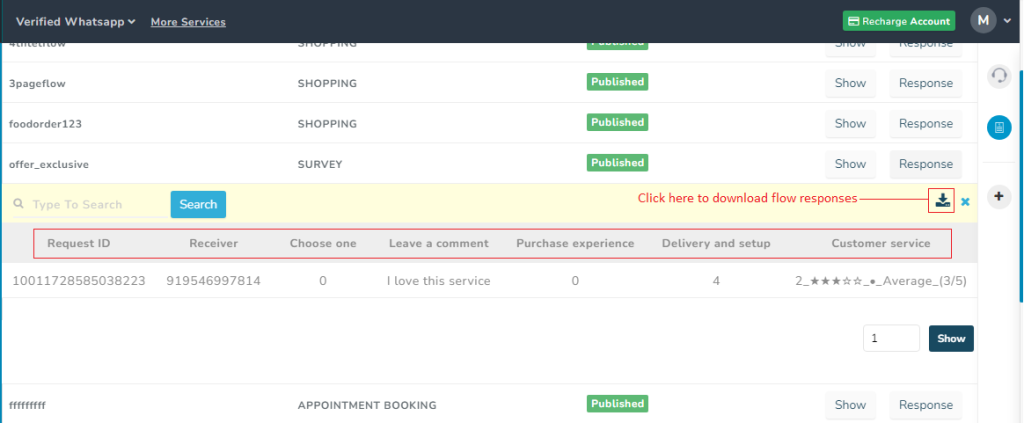
Video
FAQ’s
Q. I have created a flow where can I see that?
Ans. You see all the flow that you have created in list of flows.
Q. Can I see how my flow will look like after creating it?
Ans. You can see your flow by click on Show button in the list
Q. Can I delete flow after creating?
Ans. Flow can be deleted only when its saved as draft, if flow is published then user can only deprecate it
Q. Can I see customer response in flow?
Ans. You can see and download customer response by clicking Response button in the list
Q. After I have created flow where can I see its status?
Ans. You can see its status in the list.

1 comment
Comments are closed.