Push DLR Setup Guide
If you want to receive delivery status updates on your server, you can configure your Push DLR settings to send this information to your specified URL. Follow the steps below to set up Push DLR:
Steps to Configure Push DLR
- Open Your Panel
- Log in to your account and access the control panel.
- Navigate to Developer API
- Locate and click on the “Developer API” section in the menu.
- Select Email
- From the top navigation options, choose the “Email” tab.
- Access Push DLR URL Settings
- Click on the “Push DLR URL Settings” option to configure delivery reports.
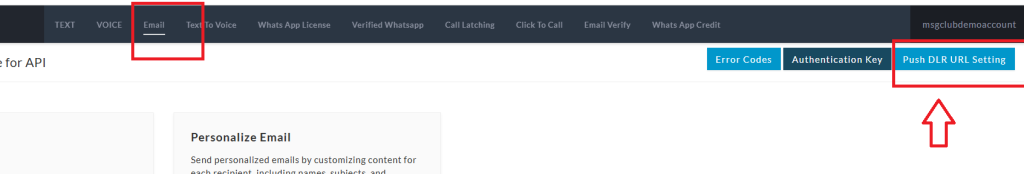
- Add Your Server URL
- Enter your server URL in the relevant field under the service you want to enable Push DLR for.
- Save Your Configuration
- After entering your URL, click the “Save” button to confirm and activate the settings.

By completing these steps, delivery status information will be sent directly to your specified server URL.
Thank you
Support
