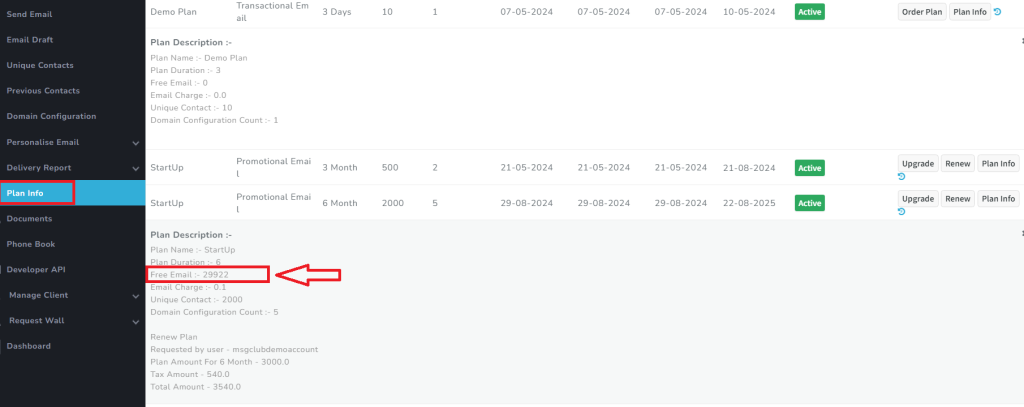Understanding Free Emails in Your Plan
When you purchase a service, your plan may include a specific number of free emails. Each time you send an email, the count of free emails in your plan decreases. To monitor your remaining free email count, follow the steps below:
Steps to Check Your Free Email Count
- Login to Your Panel:
Begin by logging into your service panel using your credentials. - Select Email Service:
Once logged in, navigate to the section for email services. - Locate the Plan Info Button:
On the left side of the screen, find and click the Plan Info button. - Access Your Plan Details:
Your current plan will be displayed. Click the Plan Info button again to view detailed information. - View Free Email Count:
In the plan details, you will see information about your plan, including the remaining count of free emails available.