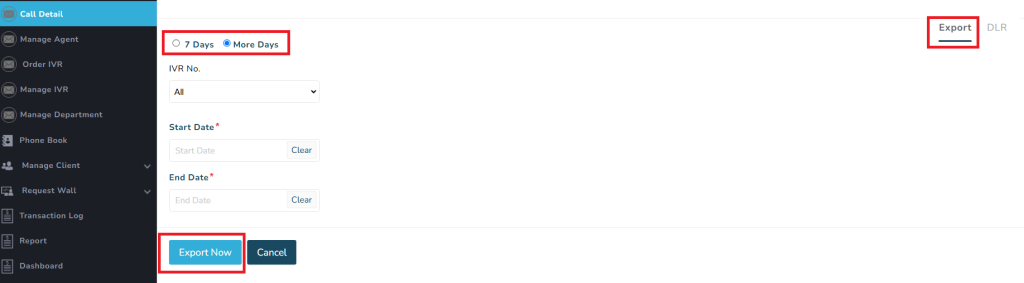When a user interacts with your IVR system, their call details are submitted and stored in the system. Here’s how you can view and manage these records:
When a user interacts with your IVR system, their call details are submitted and stored in the system. Here’s how you can view and manage these records:
1. Viewing IVR Call Details
- The IVR Details page allows you to view call details for up to 7 days.
- For records older than 7 days, you can access up to 30 days of details from this page.
2. Exporting IVR Call Details
If you need call records beyond 30 days, you can export them from the system. Follow these steps:
- Navigate to the IVR Section and click on Call Details.
- Locate the “Export” option at the top of the page.
- To download records:
- Specify the date range within 3 months.
- Enter the desired dates in the provided fields.
- Click the “Export Now” button to download the call details.
Note: Ensure the selected date range does not exceed 3 months.