The Developer API page is designed for users who want to send SMS messages directly from their own software applications. By integrating the MsgClub API, users can efficiently manage their SMS communications after proper configuration.
Where to find the option of developer API
>> After login your SMS panel
>> At the left side menu find a option “Developer API“
>> Once you click on the option so a new page will open where you will find all the API for all service
Key Features of the Developer API Page
1. Service Selection
At the top of the Developer API page, users can select the specific service they wish to utilize for their API needs. This allows for integration based on the service requirements.

2. Error Code Reference
Users can access a list of error codes associated with the API. For instance, error code 3001 indicates a successful submission of an API request to the system. This section helps developers troubleshoot any issues that may face during integration.
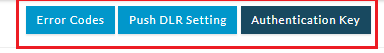
3. Push DLR Settings
This section allows users to configure Delivery Receipt (DLR) settings for their server. Many users sending SMS through their panels require the ability to push DLR status updates, making this feature essential for tracking message delivery.
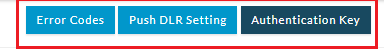
4. Authentication Key
To use the API, users must authenticate their requests. The Authentication Key serves as a permission grant, allowing users to access the API under their account. Users can generate this key using a dedicated button on the page.
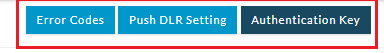
API Details
After selecting the desired API, the following details are provided:
- API Endpoint: This section displays the specific API URL for sending SMS.
- Sample Code: Here, users will find code snippets related to the selected API, making it easier to implement in their applications.
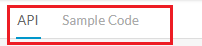
- Single API: This is a GET API used for sending a single SMS message.
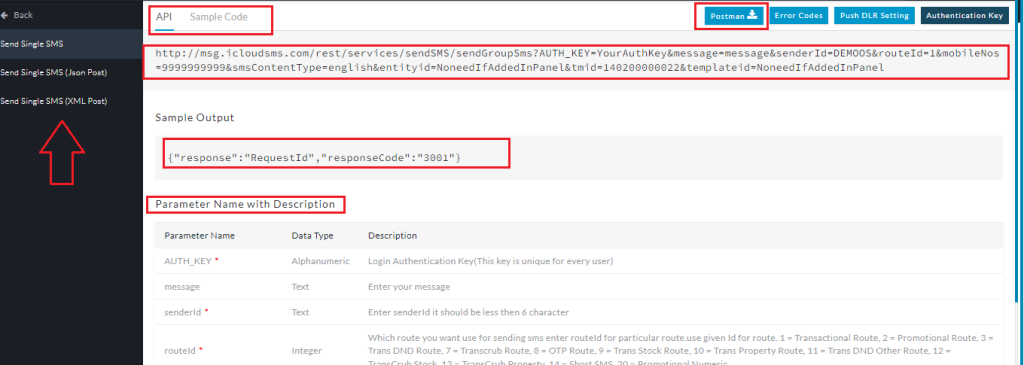
- API Parameter – API parameter help user to set the specific detail of the user which need to be send like- Mobile number, Entity ID, message ETC
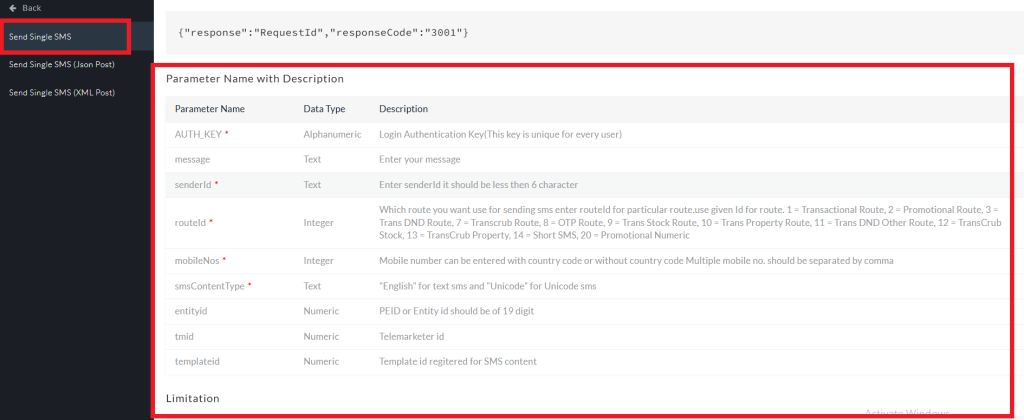
- POST API: Users can employ this API to send SMS messages in bulk, allowing for efficient communication.
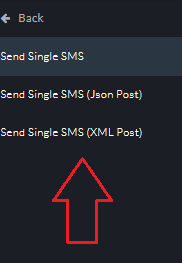
- Sample Output: If a user successfully hits the API, this section provides the expected output code, confirming the success of the operation.
