What is a WhatsApp Bot?
A WhatsApp Chatbot provides your customers with a real-time automated conversational experience directly on the messaging app. With chatbot, you can send automated messages from your WhatsApp number to your customer instantly without any delay. People communicate with WhatsApp chatbot via the chat interface, like talking to a real person.
You can send WhatsApp QR code to your customer via chatbot. In MSGCLUB you can create a chatbot that contain a WhatsApp QR code template which will be sent when certain keywords or response is given on any message.
Learn More
How to create
Steps – 1. Sign in to MsgClub with your User Name and Password
Steps – 2. Select Verified WhatsApp service from Dashboard
Steps – 3. Select Bot from the left side panel
Steps – 4. In Bot page click on the Create Chatbot ,When you click on this button a page will open where you can create your bot.
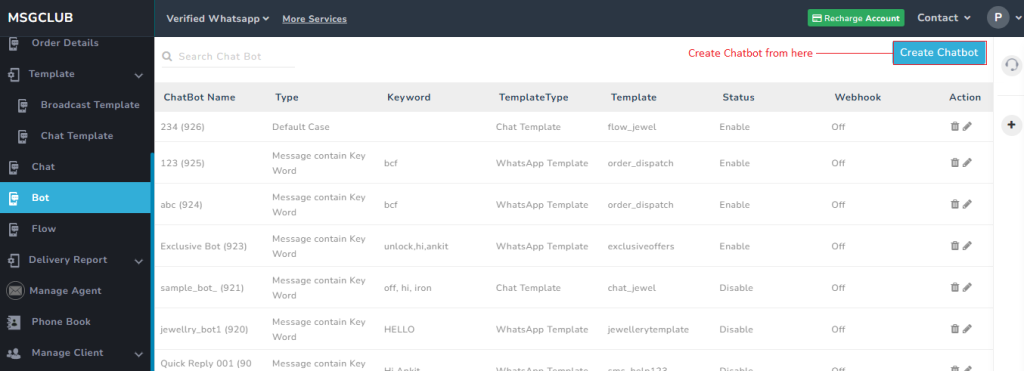
Now you need to fill out the form –
- Chatbot Name – Write your chatbot name here
- Status- Select enable or disable status for chatbot from here
- Type – Select chatbot type category (Select how you want to send your chatbot template like on a keyword or on a WhatsApp template)
Note- Enter keyword on which you want your chatbot to start
- Select templates like chat template, WhatsApp template and ACK template
- Select checkbox if you want to webhook
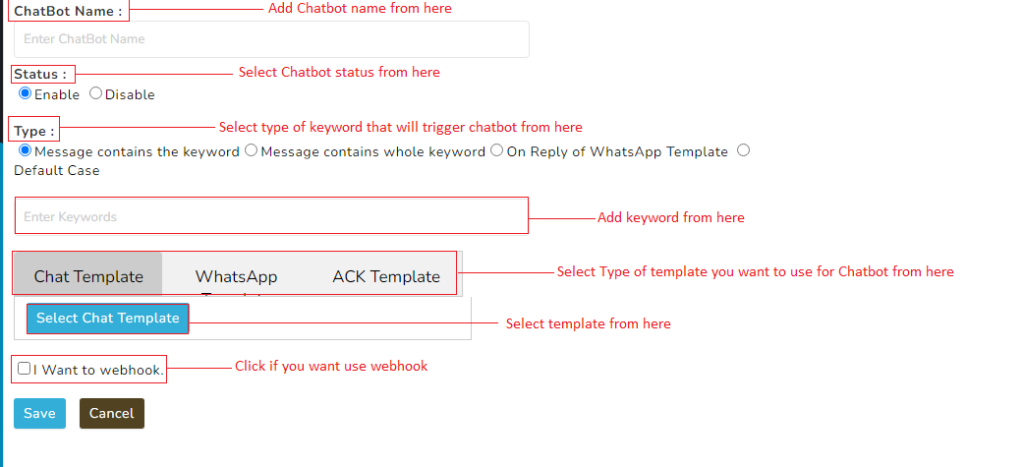
When you insert all the required details and click on save, the chatbot will be created and shown on the list of template.
Video
FAQ’s
Q. Can I create a chatbot that send WhatsApp QR code?
Ans. Yes. you can create a chatbot that send WhatsApp QR code
Q. How do I create a WhatsApp QR code for MSGCLUB bot?
Ans. You can create WhatsApp QR code from Chat Template and use that template in chatbot
Q. Can I send different WhatsApp QR code with different responses on chat bot?
Ans . Yes, you can set different responses for different keywords.
Q. Can I send WhatsApp QR code template in Chatbot as the default case?
Ans. Yes, you can use WhatsApp QR code template in default case

1 comment
Comments are closed.