What is Flow?
WhatsApp Flows is a feature that can helps businesses create interactive, chat experiences within WhatsApp. It uses a combination of normal messaging and interactive elements like buttons, lists, and forms to guide customers through a series of steps which can help business in gathering client information, assist customers in selecting products, create a registration process and book appointments—all within a single WhatsApp message.
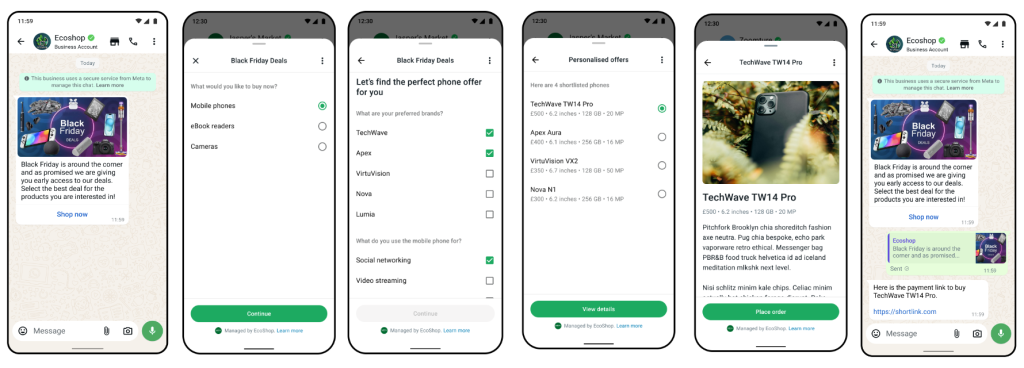
| Page | Description |
|---|---|
| Create Flow | To create flow on MSGCLUB interface user have to first create flow structure in WhatsApp playground then they can add flow JSON in panel, user can also select their flow categories like signup, shopping, survey etc. and add Endpoint URL to get flow inputs ( Responses ) on their website. |
| List of flow screen | On this page, the user can view a list of flow templates that they have created. With both Draft and Published and Deprecated flow clearly visible to users, they can make use of these flow according to their need and convenience. |
| Templates | In order to send WhatsApp flow to the customer, User will have to create flow and then add those flows in the template. Only then can they send their flow templates to their customer. |
| How to Send | After creating flow template user can their template to their customer using 4 different options from MSGCLUB panel. |
| Report | Track sent flow message report with Broadcast and schedule report here user can view the sent message status in report where message information along with send message current status is clearly shown in a graph and table. |
| Industry Based Use-case | View Industry based uses case of WhatsApp Flow |
