Apart from creating shortkey from Broadcast and Chat template there is also another option to create shortkey for both chat and broadcast template together from Shortkeys option in Templates. Below are the steps which will show you how to create shortkey for both broadcast and chat template in Verified WhatsApp.
Learn More
Video
Step by Step Guide
Step 1: Sign in to MsgClub using your Username and Password.

Step 2: You’ll receive an OTP on your registered mobile number. Enter the OTP and click Verify.

Step 3: From the Dashboard, select Verified WhatsApp Service.

Step 4: In the left-hand panel, click on Templates, then select Shortkeys.


Step 5: In the Shortkey page click on the Add Shortkey button
Note – Users can create short keys for broadcast templates and chat templates from this button.
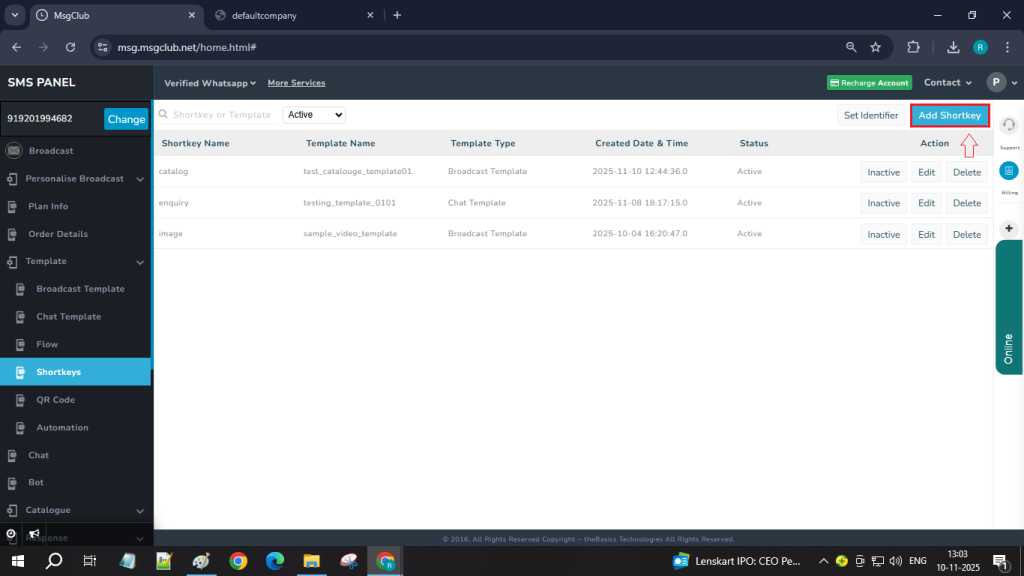
Step 6: When the user clicks on the add short key button, a page will open where the user will need to fill in some information, like
- Template type- Need to select template type from here. Template types are categorized into broadcast templates and chat templates.
- Template option- Select template from here.
- Short key name- Enter short key name from here.
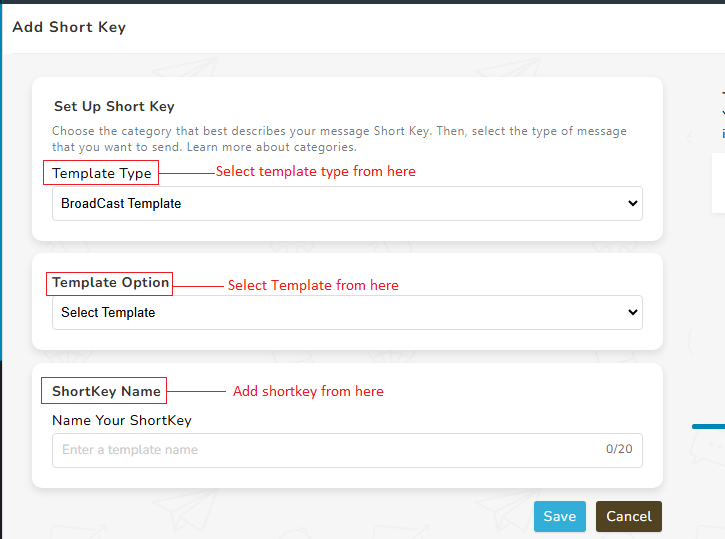
When you enter all the required details and click on the save button, your short key will be created for that template and shown in the list of short keys.
FAQs
Q. What is the short key option in the MSG club?
Ans. In this short key option, users can see all the short keys that they have created for their templates.
Q. Can I see the short keys that I have created for my broadcast template?
Ans. Yes, you can see all the short keys that you have created for your broadcast template on this short key page.
Q. Can I see the short key that I have created for my chat template?
Ans. Yes, you can see all the short keys that you have created for your chat template on this short key page.
Q. Can I edit the short key that I have created for my templates?
Ans. Yes, you can edit any short key that you have created for your template.
Q. Can I create a short key from the short key page?
Ans. Yes, you can create short keys for your templates from the short keys page.
