In our Partner Program, clients can track their earnings through the “Gain Detail” option. This option allows users to view all the services they have sold to their customers and see the profits they’ve earned from those sales. By seeing the gain details, clients can easily understand how much profit they’ve made for each service sold, providing clear and detailed insights into their performance.
In the table, there are four columns like username, start month, end month, and gain amount.
- Username – Username of the customer who has bought service from the partner
- Start month – Month when the customer start using MSG Club service from the partner
- End month – Date till customer used MSGCLUB service.
- Gain amount – Profit that the partner has earned through that customer.
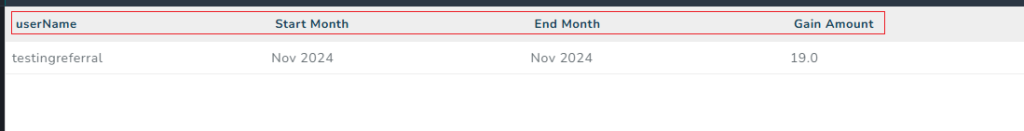
On clicking the customer detail, the user will be able to see the complete customer transaction log.
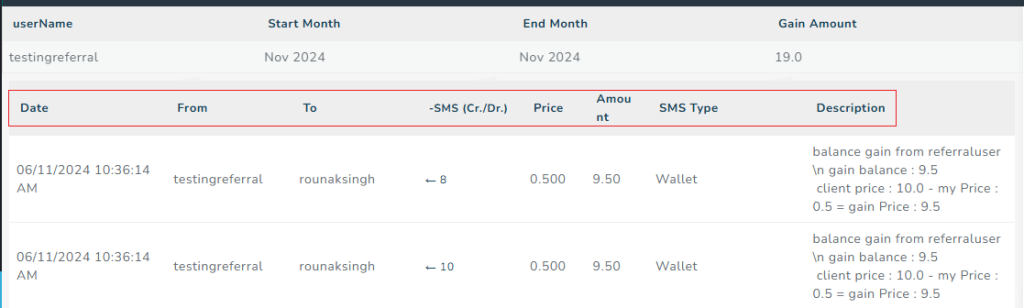
Video
FAQs
Q. What is the gain detail?
Ans. Users can view all the services they have sold to their customers and see the profits they’ve earned from those sales.
Q. Can I see my complete customer detail from the gain detail?
Ans. You will be able to see your customer transaction log from the gain detail option.
Q. Can I see the service I have sold to my customer from the gain detail option?
Ans. Yes, you will be able to see the service that you have sold to your customer from the gain details option.
