License price is a price list that partner can create for the customers. In the MSGCLUB partners program we provide our partner with the ability to create different price lists for each customer for example if our partner wanted to give customer a different price list than the one that they have given to the previous customer then they can create a different price list for that For example if partner has two customer regular customer and reseller then partner can create a different price list for both the customer.
Learn More
Add List
In the add list button, users can add their own license price list to share with their clients; they can also edit this list according to their company’s pricing.
How to create
Steps – 1. Sign in to MSGCLUB with your User Name and Password
Steps – 2. Select the license price option from the left side panel.
Steps – 3. On the license price page, click on the Add List button. When you click on that, a pop-up window will open where the user can create their license price list.
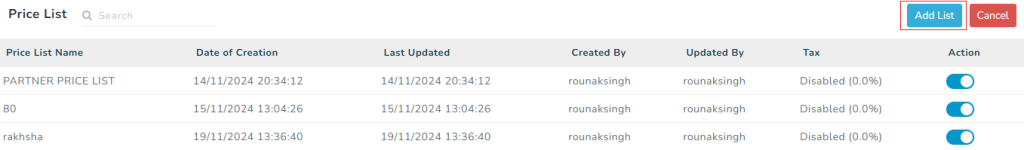
Now user need to fill out some details
- Reference Rate– Select Reference Rate List in the popup. This reference rate list is the companies base price list.
- Price List Name – Add price list name and then select increase rate by option. If you want to increase the rate of the price by percentage, you can choose this option, or you can increase the rate manually.
- Enter Percentage – Enter the percentage that you want to increase in the price.
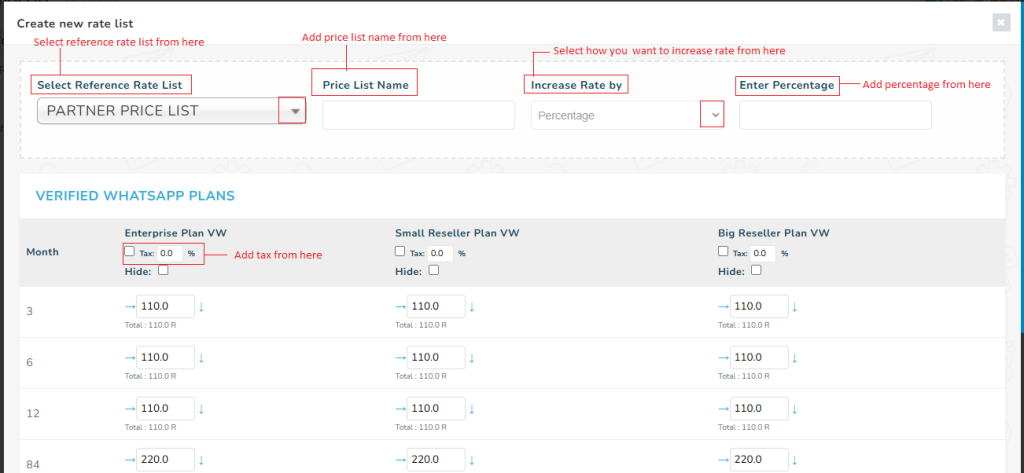
Note – If you want to add taxes to the price list, you can do that by clicking on the checkbox next to the tax option and adding the tax percentage.
In the license price list user can make changes in the Enterprise Plan, Small Reseller Plan and Big Reseller Plan by simply click on the price.
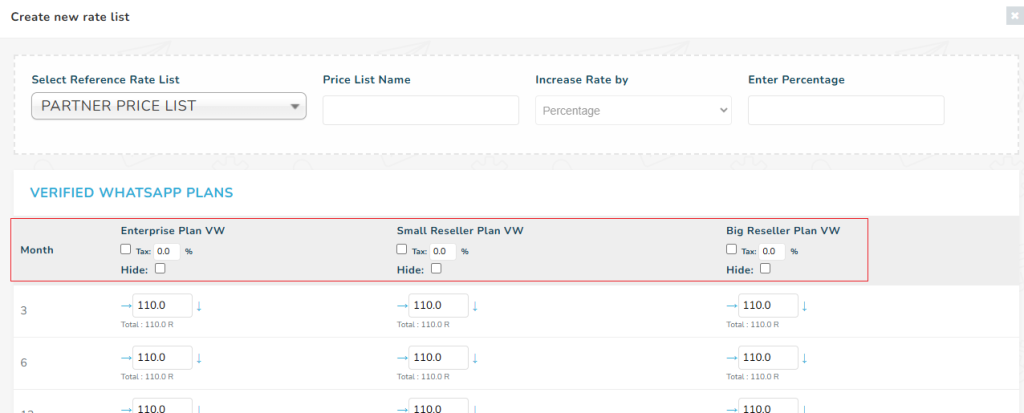
When you make all the required changes either manually or using percentage and click on the Create List button, the price list will be added and shown on the list of license price lists.
License Price List
All the price lists that user have created will be shown in this list. User can use the search option to search the price list with the price list name. In this list there are seven columns
- Price List Name – Name of the license price list
- Date of Creation – In this column license price list date of creation is shown
- Last Update – In this column the date of update in the license price list is shown
- Created by – Username of the person who created the price list
- Updated by – Username of person who made the update in the price list
- Tax – Any added tax in the price list is shown here
- Action – In action column there are two options Toggle and Delete. User can enable or disable their price list with the Toggle in the action column and they can delete their price list from delete icon.
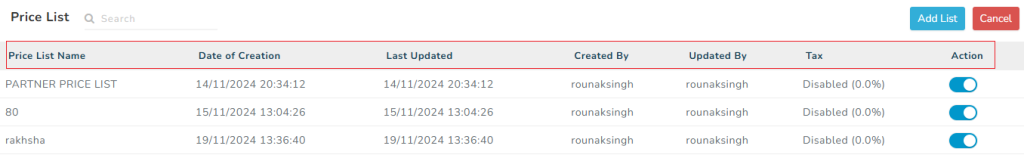
Video
FAQs
Q. What is price list?
Ans. A price list is a list of prices for a company’s products or services. It can be issued by a company to their customers and may include other information like Taxes.
Q. What is Licence price list?
Ans. Licence price list is a price list that our partner can create for their customers from MSGCLUB
Q. Can I create a licence price list in MSG club?
Ans. Yes, you can create a licence price list in MSG club
Q. Can I create more than one licence prices?
Ans. Yes, you can create more than one licence price
Q. Can I delete a licence price after creating it?
Ans. Yes, you can delete a licence price after creating it
