Chat Template is a type of template that user can create and send to their customer without Meta’s approval. After broadcasting message to the customer, if they give any kind of response, a 24-hour window is opened, and the user can send a chat template to the customer.
When user sends a message to a customer outside a 24-hour session, the message must use an approved template (broadcast template).
On the chat template page, all the templates that user have created, and all the request location templates that have been created from the chat template are shown here. You can also see the template preview by clicking on the template, and these templates can be edited from the template preview as well. If users want to see their particular template using a template name or template type, they can use search and filter options.
Learn More
| Name | Description |
|---|---|
| Search | Use the {search} option to search request location templates with template names in chat templates. |
| Filter | User can filter chat template with template type dropdown filter |
| List of Request Location Template | Templates that user have created from Chat Template to Request Location is displayed on this list of templates with Chat Template content, Template type, Last update status. |
| Preview of Request Location Template | On this page when user click on the template, they will be able to see template content like Request Location message content. |
| Video | Step By Step Video |
| FAQs | Frequently Asked Question |
Search
Verified WhatsApp>>Template>>Chat template>>Search Template
Search- Use the {search} option to search request location templates with template names in chat templates. The user can search the location template with their template name, which will be a unique name, so that templates are easier to identify.
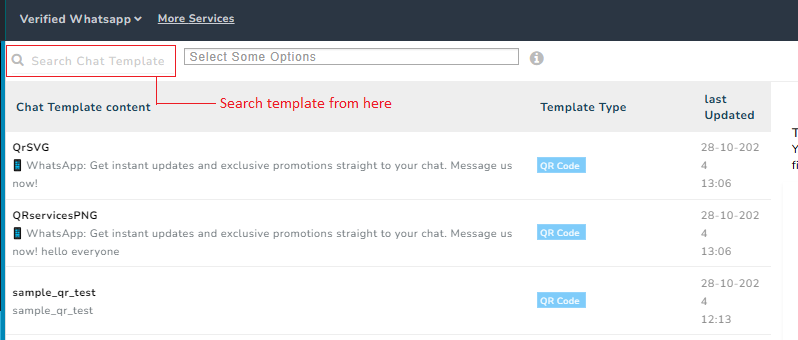
Filter
Verified WhatsApp>>Template>>Chat template>>Filter
Filter- You can filter chat template with template type dropdown filter
Filter options are:-
Template type- Text, Image, Video, PDF, Audio, Location, Contacts, List, Button, Flow, QR code, Address, Request Location
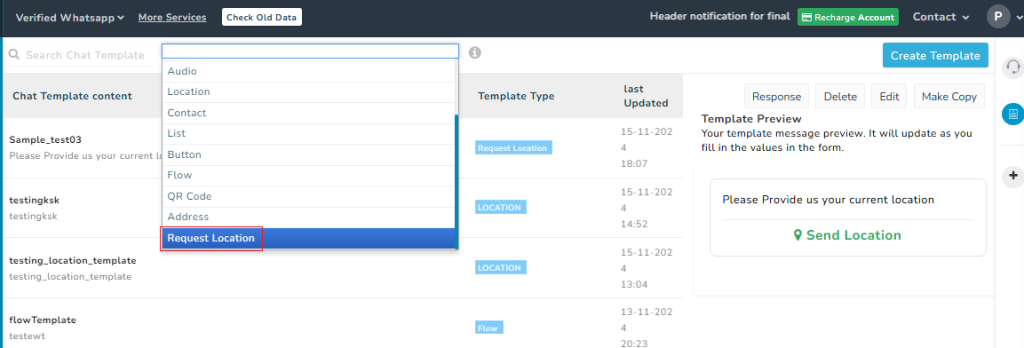
List of Template
Verified WhatsApp>>Template>>Chat template>>List of Chat Template
Templates – Templates that user have created from Chat Template to Request Location is displayed on this list of templates with Chat Template content, Template type, Last update status.
Chat Template Content- In chat template content template name, template content is shown
- Template name- Template is given a unique name to categorize it
- Template Content- Template content refers to the message that users send to their customers for promotion or information.
Template Type – Template types are categorized into those that contain text and those that include images, videos, documents, carousels, locations, Flow and buttons along with text.
Last Update Status- This indicate the last time template was updated as any changes in template will be noted and shown in this list. If user made any changes in the template then this column will show the time when those changes were made in template
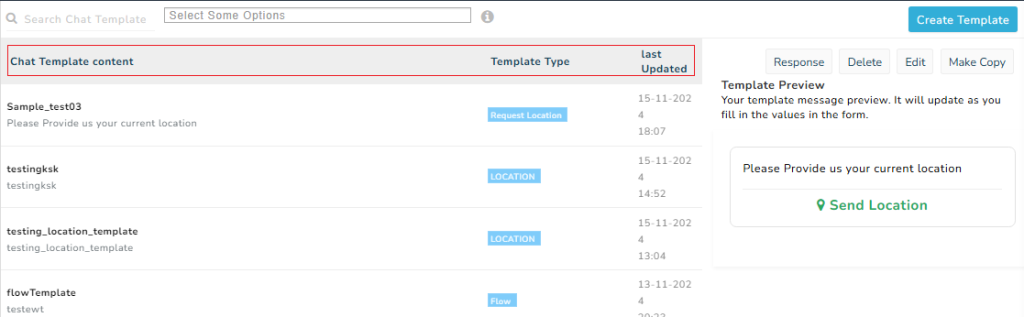
Preview
Verified WhatsApp>>Template>>Chat template>>Preview
Preview – On this page when user click on the template, they will be able to see template content like Request Location message content. In preview section user can edit their Request Location template with Edit button, use Delete Button to delete their template, user can also reuse templates by clicking on Make Copy button.
Note – Previously created templates can be edited; when you click on a Edit button in the preview , you will be redirected to the create template page, where you can make changes to the template and click on Update Draft button to update the Request Location template.
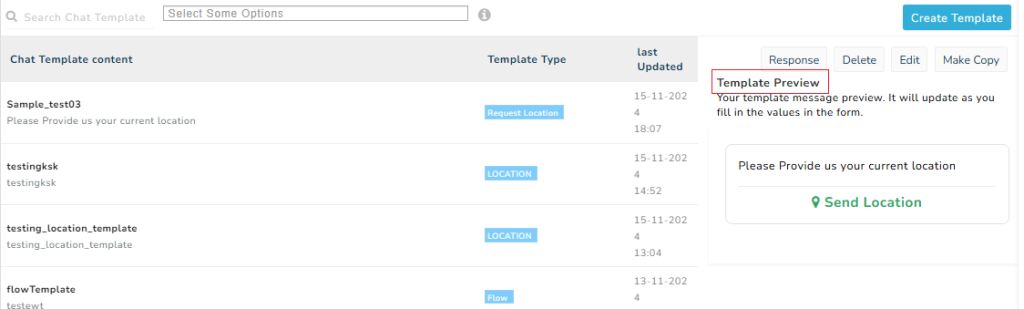
Video
FAQs
Q. When I create request location templates, what happens to those templates?
Ans. These templates are displayed in the list of chat templates.
Q. Can I see the preview of Request Location template after making them?
Ans. Yes, in the list of chat templates, you can view the template preview.
Q. Can I see the responses of the template filled by the customer?
Ans. Yes, by clicking the response button, the user can see the customer’s response to the template.
Q. Can I delete my Request Location template after creating it?
Ans. Yes, you can delete your request location template after creating it.
