On this page, the user can see all the leads their agent has generated from WhatsApp chat, along with their complete client information, and they can also see how many times that customer has done business with their company. The list also displays customer information, including their spending potential and current stage in the sales funnel. The user can download this list from the Export button for their convenience into their system, or they can segment these leads into a phonebook group to target the right audience for their product by using the Add to Group button. The user can also search and filter leads within this list.
Users can access a page where they can view, download, and add all leads generated through WhatsApp into a phonebook group for future marketing campaigns.
For Example-
If a user wants to promote their new product exclusively to customers with consistent business from a specific city, they can filter customers by stage, status, and city on this page. They can then add the selected customers to a phonebook group and download their details to share with their agents.
Learn More
| Name | Description |
|---|---|
| Search | Use this option to search lead created by using customer WhatsApp Number |
| Filter | User can filter Leads based on their status, stage, city, amount and any other customized label from dropdown filter |
| List of Leads | All the leads that user have created from WhatsApp chat in MSGCLUB portal is displayed on this list with Lead Info, Sales Comment, Support and Client Comment , Lead source and Date & time. |
| FAQs | Frequently Asked Questions |
Search
Verified WhatsApp>>CRM>>Sales>>Search Option
Search-User can search all the previously created leads by using their Customer WhatsApp Number in the search box.
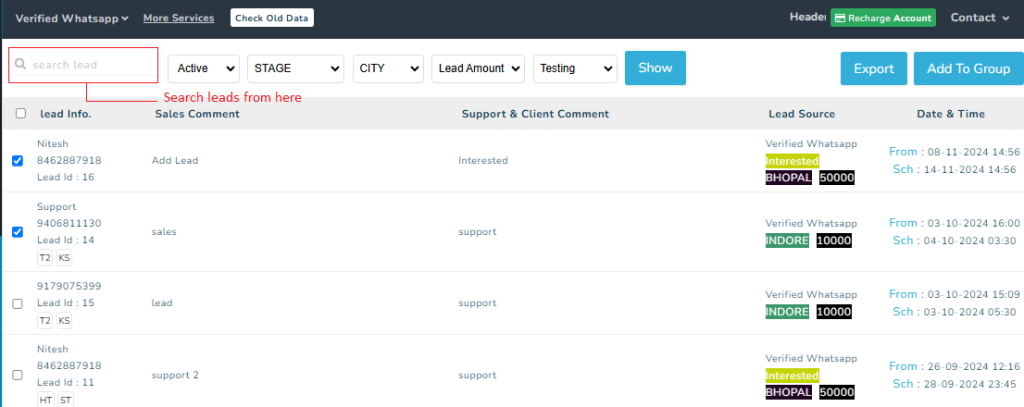
Filter
Verified WhatsApp>>CRM>>Sales>>Filter option
Filter – You can filter Leads based on their status, stage, city, amount and any other customized label from dropdown filter. You can also create your own label and use them to filter your sales lead.
Filter options are (All the filters and their options are customizable so user can add label according to their need and filter the lead for the same):-
Status- Active , Deleted
Stage- Hot, warm, Cold
City- Indore, Bhopal, Guna etc
Note- User can also add lead amount to understand the business better.
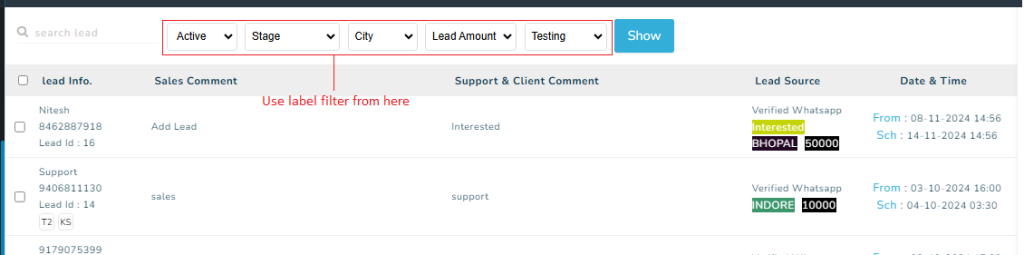
List of Leads
Verified WhatsApp>>CRM>>Sales >>List of Lead
Leads – All the leads that user have created from WhatsApp chat in MSGCLUB portal is displayed on this list with Lead Info, Sales Comment, Support and Client Comment , Lead source and Date & time.
Lead Info – In Lead Info all the information of the interested customer is shown like
- Name – Customer Name
- WhatsApp Number – Customer WhatsApp Number that they used to contact the user
- Lead Id – Customer Id that agent have created
Sales Comment – This column will show all the comments made my sales comment for this lead.
Support & Client Comment – In this column any comment by client will be visible.
Lead Source – This column will show where did customer interact with the user to show their interest along with their Stage, Status and Lead Amount
Date & Time- This column show the date & time when this lead was added
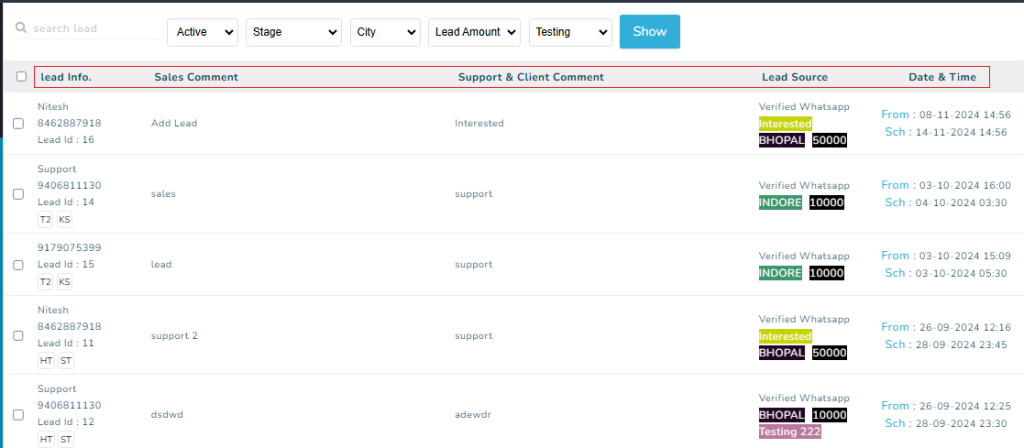
Note – When clicking on checkbox Export and Add to Group button will appear
Export– On clicking this button a csv file will download in system with the lead information
Add to Group – On clicking this button, selected leads can an be added into a phonebook group.
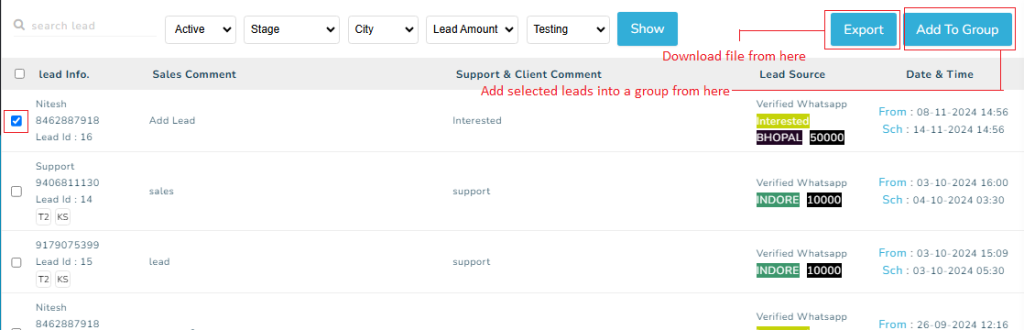
FAQs
Q. What is an example of a sales lead?
Ans. when a customer interact with a business and provides their contact information when they’re interested in a product or service.
Q. What is a good lead in sales?
Ans. A good lead is someone who’s interested in your product or service and has the potential to become a paying customer. They need your product or service and able to make decisions regarding purchases.
Q. Can I add leads from MSGCLUB?
Ans. Yes, you can add leads from MSGCLUB
Q. Can I add leads from my WhatsApp Chat from MSGCLUB?
Ans. Yes, you can add lead from WhatsApp Chat from Lead button.
Q. After I have created Lead from my WhatsApp Chat where can I see them?
Ans. You can see all your previously created lead in this Sales page
Q. Can I download my Leads ( Interested customer ) files into my system?
Ans. Yes, you can download a CSV file with your lead information
Q. What else can I do about the leads from this page?
Ans. You can add your leads into a phonebook for more segmented marketing.

1 comment
Comments are closed.