Enterprise Management Solution is an all-in-one solution that helps our organisation by merging our support ticket system, lead generation, and WhatsApp into one single solution.
EMS is especially made for users who would like to conveniently add their sales lead into their CRM with just one click while interacting with their client on WhatsApp.
The user can add their lead directly into CRM by clicking on the Lead button in the WhatsApp Chat screen. Once the user clicks the button, a popup will appear, displaying their previously created leads. They can then add new leads by clicking the “Add Lead” button, which allows them to enter customer information. This information can be further organized and segmented using customizable labels from MSGCLUB.
User can also decide to assign their lead to other team member/agent where they can decide which information they want to show to their other team member from Show Chat option.
Learn More
How to Use
Select Lead>>Add Lead>>Select Self or other>>Type Client Reply>>Sales& Support Reply>>Select Stage>>Schedule Date>>Select End Date
Steps – 1. Sign in to MSGCLUB with your User Name and Password
Steps – 2. Select Verified WhatsApp service from Dashboard
Steps – 3. Select Chat section from the left side panel
Steps – 4. In Chat page select Lead button. When you click on this button a popup will open with form where you can create your sales lead.
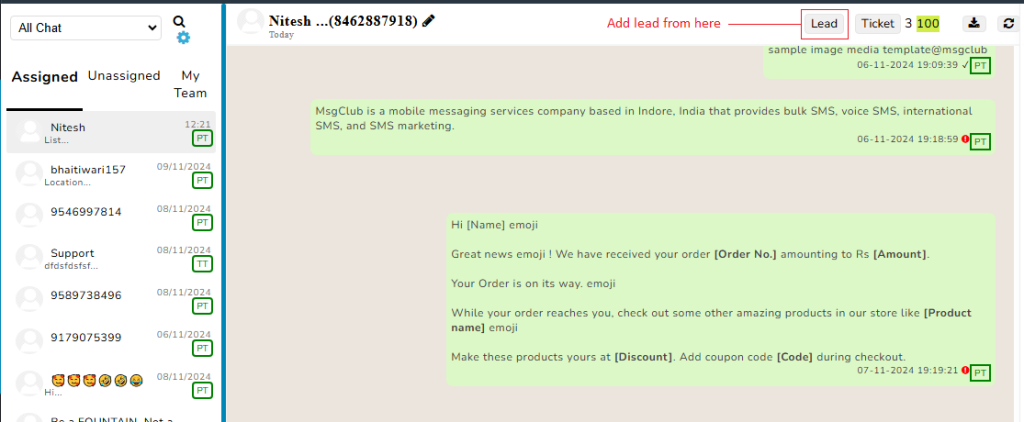
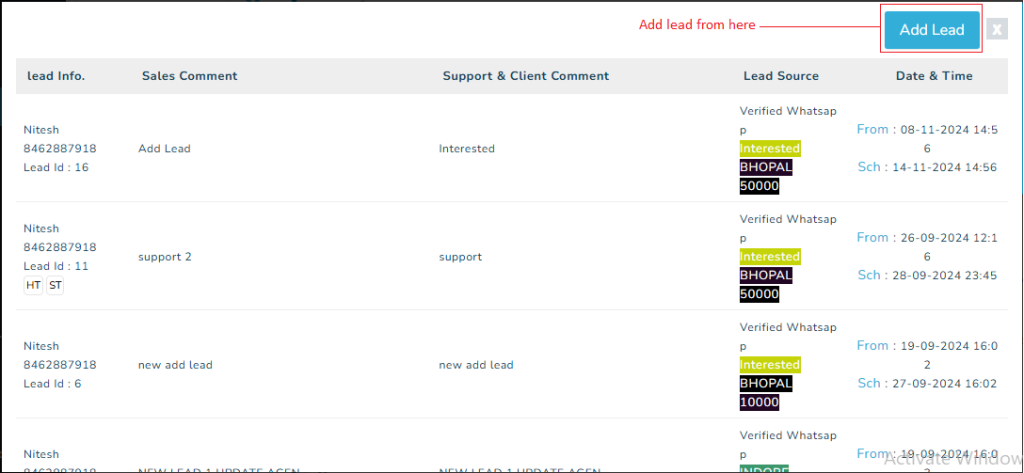
Now you need to fill out the form –
- Self or Other- Select if lead is for Self or Other from here
- Client Reply – Write your Client Reply from here
- Sales & Support Reply- Write Sales & Support Reply from here
- Stage – Select lead Stage from here.
- Schedule Date – Select schedule date from here.
- End Date – Select End date from here.
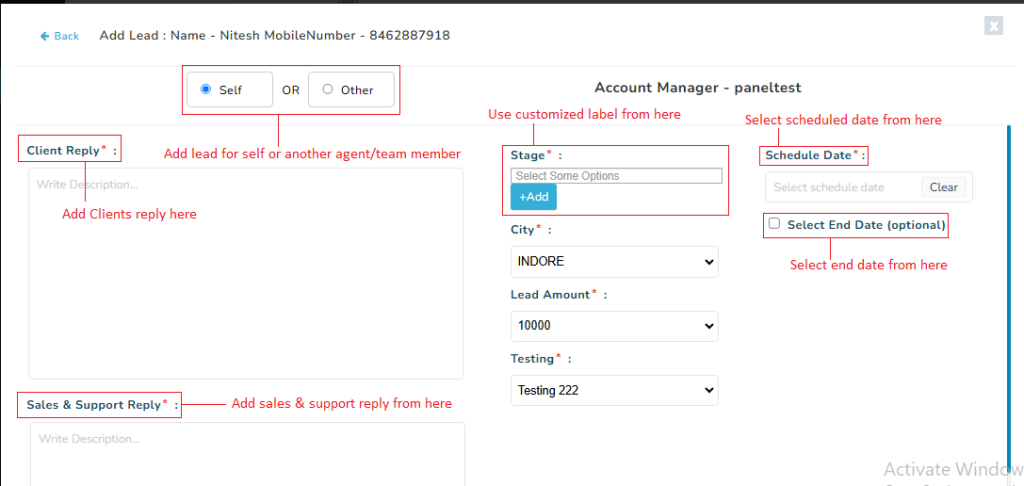
If assigned to other agents – When lead is assigned to other agents user will have to select team and team member. User can also select the time range for which the WhatsApp chat should be visible to other agent.
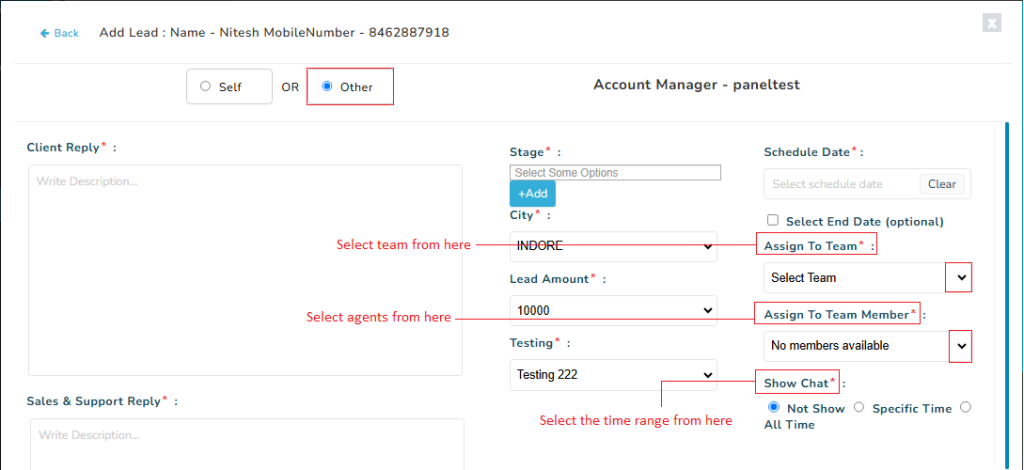
When you insert all the required details and click Add Lead button the lead will be added and shown on the list of leads in popup and you can show this on WhatsApp chat screen as well.
FAQs
Q. What is Sales Lead?
Ans. A sales lead is a person, department, or company that may be a good fit for your product or service and has the authority to make that purchase.
Q. What is CRM?
Ans. CRM stands for customer relationship management, which is a system for managing all of your company’s interactions with current and potential customers.
Q. Can I segment my interested clients ?
Ans. You create a Funnel system like hot, warm and, cold leads to determine which client is more likely to bring you business.
Q. Can I add my sales lead from WhatsApp Chat?
Ans. Yes, in MSGCLUB interface you can add your lead from WhatsApp chat
Q. Can I add my customer information Lead option?
Ans. Yes, you can add your customer information from Lead option.
Q. Can I see all my previously added leads from WhatsApp Chat?
Ans. Yes, you can see your previously added leads from WhatsApp chat.
Q. Can I see how many leads and their status in WhatsApp chat?
Ans. Yes, in MSGCLUB panel you will able to see all the leads and their current status in WhatsApp Chat header.

3 comments
Comments are closed.