How to raise billing ticket at MsgClub online panel
1st Step –
You have to log in to our interface (msg.msgclub.net). Then, go to the “Request wall” option from the left bar. and click on “Billing ticket”.
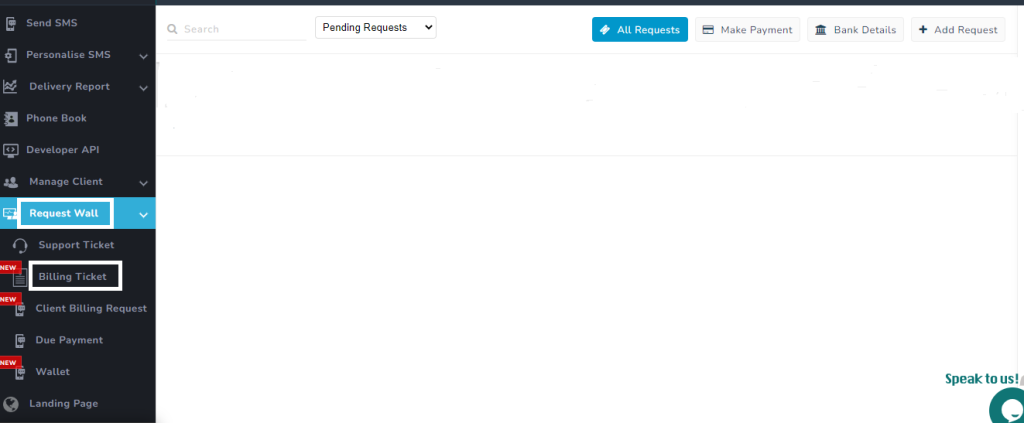
2nd Step –
Select the “billing ticket” and if you want to make a payment confirmation regarding our services like text, voice SMS, long code, IVR, missed call, then click on the “Add Request”.
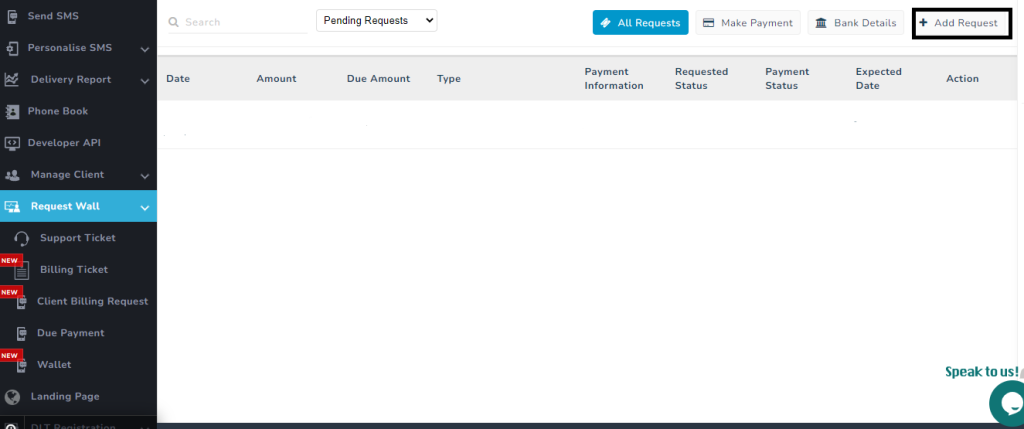
3rd Step –
On the new window, select service type, route, and transfer type if you have already made a transaction in our bank account then select ‘normal’.
- In case of any bulk SMS credits deduction from our team member select ‘Recredit’.
- If you wish to transfer a balance from one route to another then select ‘Move’.
- In case, when a wrong request is placed or extra balance is added to your account we ask you to select the ‘deduct’ option.
- To get a demo of our services and delivery select ‘demo’.
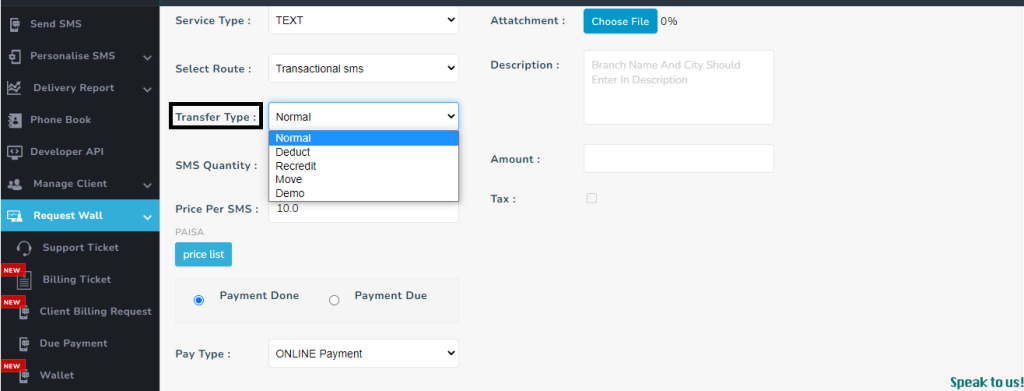
4th Step –
Fill out the SMS quantity, price per SMS will be automatically filled as per the current rate. In case you have purchased credits at less or more price than give a description.
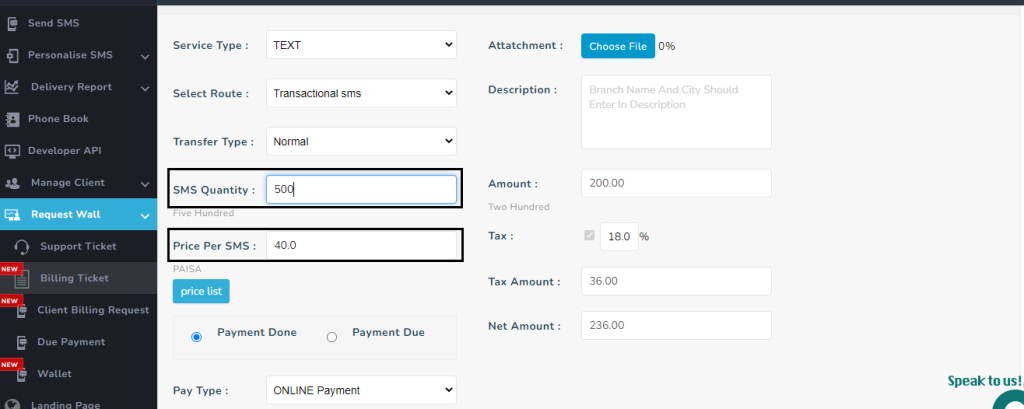
5th Step –
Select “payment done”, only when you have made it in our account. If you wish to make it later, then select “payment due” with a mode of transaction normal/cheque and expected date (when you’re going to make it).
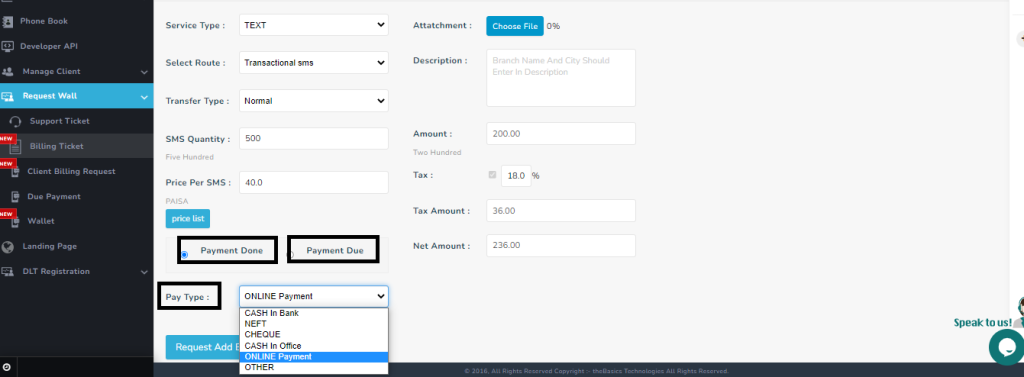
6th Step –
Upload a screenshot of the payment confirmation for our team members. Write the whole summary in our description box regarding SMS quantity and the actual price of packages that you have bought. In the amount box and due payment box, we will automatically fill values as per your given quantity and price.
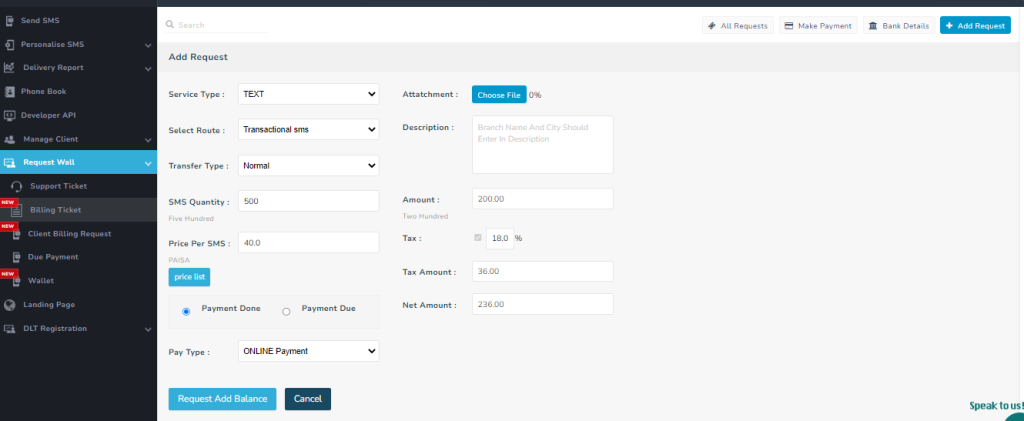
7th Step –
At last, select ‘Request add balance’ . Our system will automatically drop an email to our account team and sales team and you’ll also get confirmation regarding this on your email address.
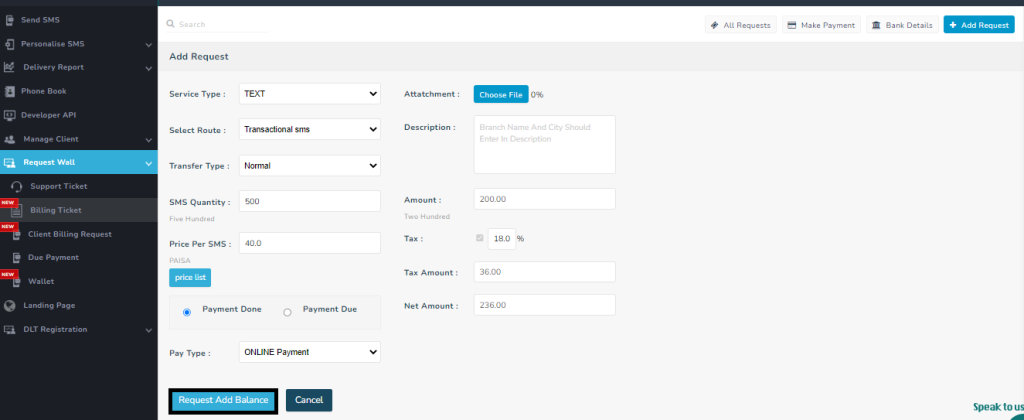
You can see your placed request in other payment walls, if you’re going to pay it after some time then see it in pending payment From the pending payment you can directly make a transaction in our account on your given date. Moreover, all our bank account details will be given on the same window.
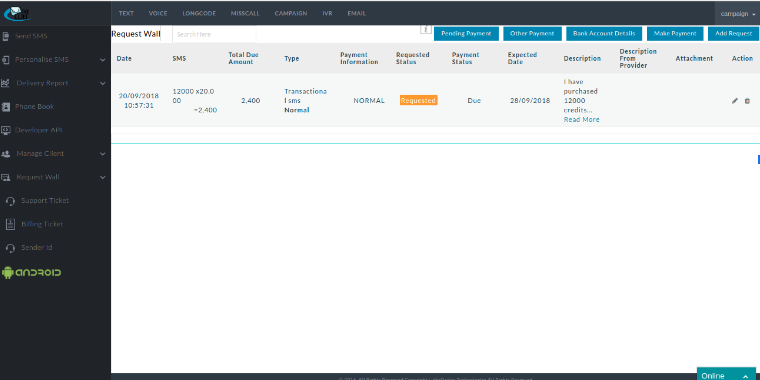
So, this is how you can simply raise a request for a billing ticket on our online interface.
