The transactional log is an essential feature that provides a comprehensive overview of all your transactions within the MsgClub interface. It allows you to track details related to SMS purchases, deductions, recredits, voice services, order numbers, IVR charges, and more.
Key Components of the Transactional Log
- Date: This column displays the date when the transaction (purchase or action) was made by the user.
- From: Indicates the account balance from which the SMS or service was deducted.
- To: Shows the user account that received the balance.
- SMS: Represents the number of SMS added or deducted during the transaction.
- Price: The cost associated with the specific service or SMS transaction.
- Amount: The total amount of the order.
- SMS Type: Specifies the type of service for which the price was applied.
- Description: Provides additional details about the order.
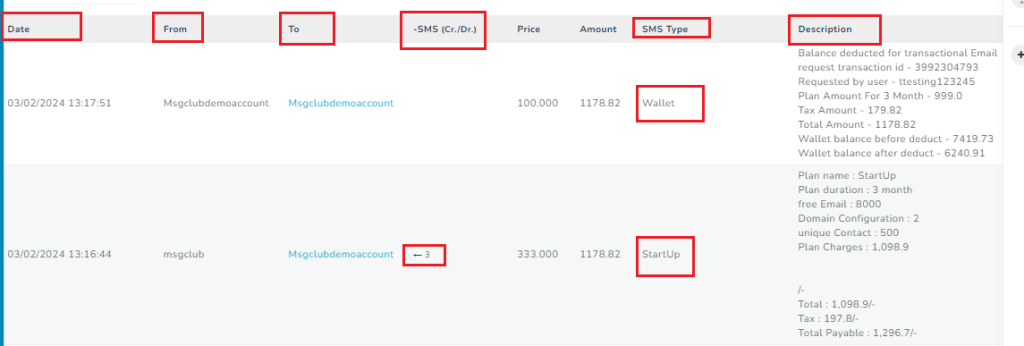
Search Functionality
A search option is available at the top of the transactional log page, allowing you to quickly find any specific user or transaction by entering relevant details.
Where to Find the Transactional Log
The transactional log can be accessed under the Delivery Report option in the MsgClub interface. It consists of several sections:
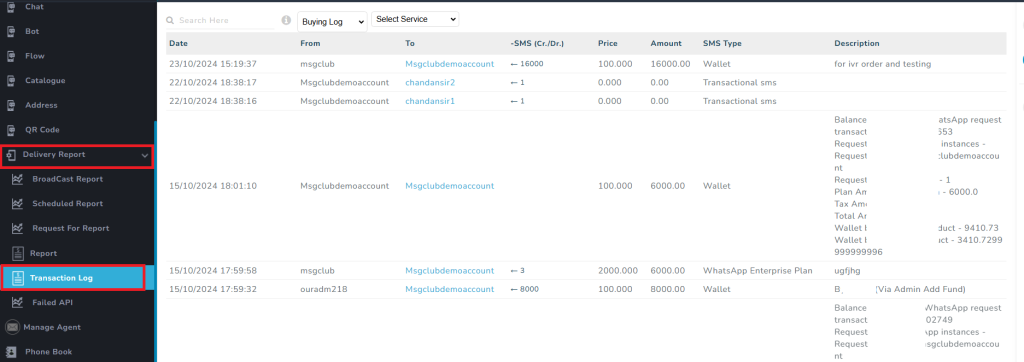
1. Buying Log
In the buying log section, you can view detailed information about your purchases. This includes any SMS or services you have bought, depending on your available balance.
2. Deduction Log
The deduction log provides insights into your SMS deductions or other actions taken. It includes details on:
- Verification SMS for WhatsApp
- IVR call details
- Free and paid email services
3. Filter Options
To make it easier to find specific transactions, you can use the filter feature. This allows you to view either your deduction or buying details by selecting the specific service you want to check.
