In MSGCLUB, users can create a template that does not need any approval from Meta; this template is known as Chat Templates. After broadcasting a message to the customer, if they give any kind of response, a 24-hour window is opened, and the user can send a chat template to the customer with no need to get any approval from Meta. we can send WhatsApp QR code after initiating a conversation with clients using Chat template option from WhatsApp chat.
To create QR code template in chat template on MSGCLUB interface user have to select template type, add template name, select image format and write a prefilled message which will be send when a customer scanned the QR code. This prefilled message is extremely important as customer will not have to write any message they can simply scan the code which will be a very hassle free method of making a purchase.
Learn More
How it works
Select Template Type>>Write Template Name>>Write Pre-filled Message>>Select Type(image format)
Steps – 1. Sign in to MsgClub with your User Name and Password
Steps – 2. Select Verified WhatsApp service from Dashboard
Steps – 3. Select Chat Template option from left side Panel
Steps – 4. Select Create Template option from above right side. When you click on this button a page will open where you can create your chat template with WhatsApp QR code.
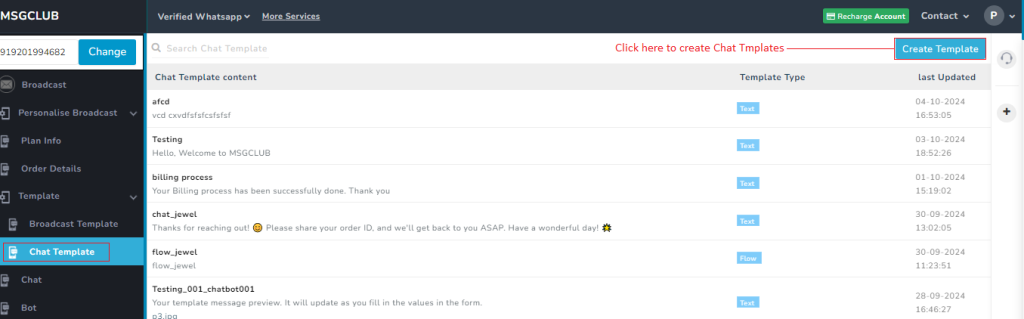
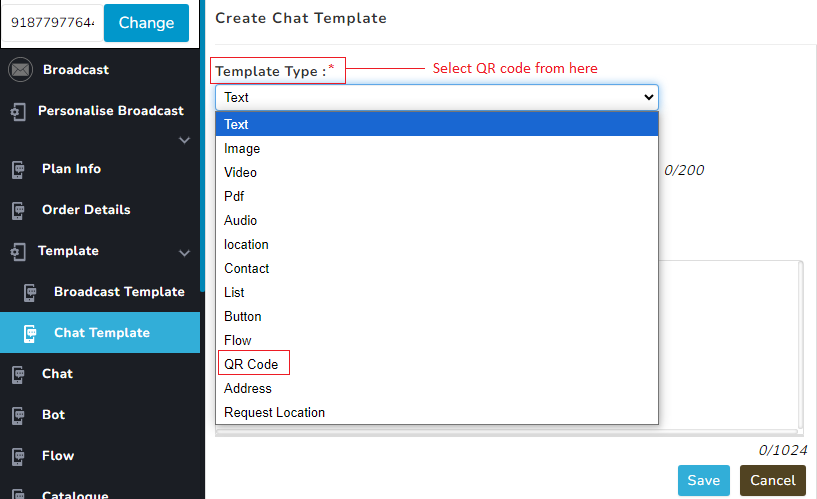
Now you need to fill out the form –
- Template Type – Select QR code Template Type
- Template Name- Write your Template Name
- Prefilled Message – Type your message here
- Type – Select your image format here.
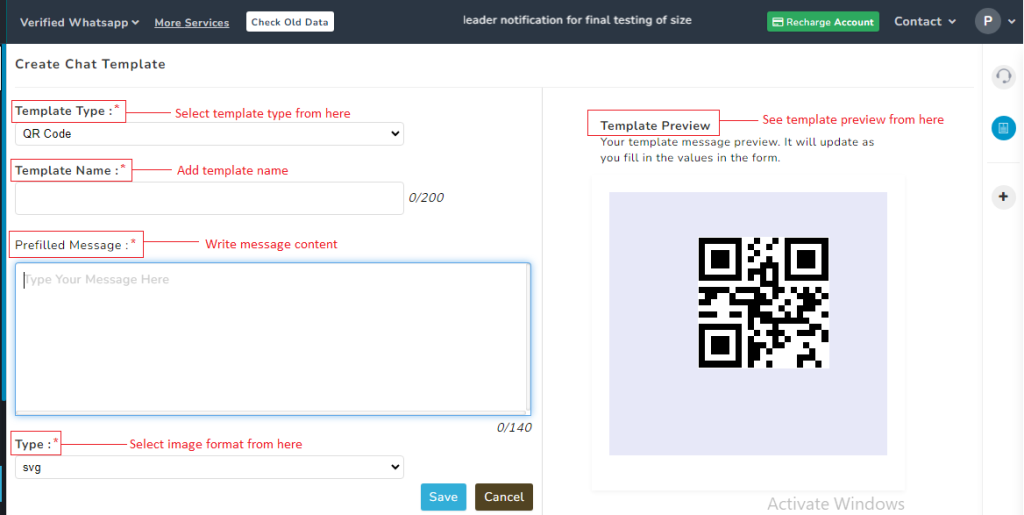
When you insert all the required details and click on save then a template with QR code will be added and shown on the list of chat template
Video
FAQs
Q. Can I create a WhatsApp QR template with chat template?
Ans. Yes, WhatsApp QR code template can be made with chat template
Q. Can I send WhatsApp QR code template that I have made in chat template?
Ans. Yes, you can send WhatsApp QR code template that you have created from chat template
Q. Where can I use this Chat template that I have created?
Ans. You can use these template to send your customer message from WhatsApp Chat, Bot and API
Q. Can I use QR code template that I have created?
Ans. Yes, you can use this QR code that you have created to send your customer a QR code
