We recently introduced flow in our Verified WhatsApp service to help users collect their customer information, recommend products based on customer selections, and conduct surveys for their business. Our WhatsApp Flow allows users to customize customer interactions with quick, structured responses.
Flow uses a combination of automated messaging and interactive elements like buttons, lists, and forms to guide customers through a series of steps which can help business in gathering client information.
To create flow on MSGCLUB interface user have to first create flow structure in WhatsApp playground then they can add flow JSON in panel, user can also select their flow categories like signup, shopping, survey etc. and add endpoint URL to get flow inputs ( Responses ) on their website.
Learn More
- How to create
- Video
- FAQ’s
How to create
Type Flow Name>>Select flow category>>Select Template>>Type Endpoint URL>>Paste Flow JSON>> Select status
Steps – 1. Sign in to MsgClub with your User Name and Password
Steps – 2. Select Verified WhatsApp service from Dashboard
Steps – 3. Select Flow option from left side Panel
Steps – 4. In Flow page click on the Create Flow ,When you click on this button a page will open where you can create your Flow.
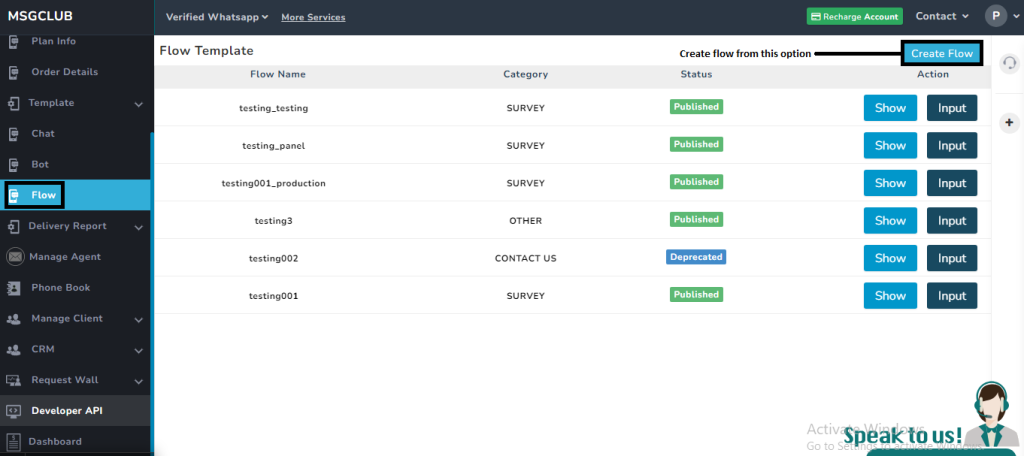
Now you need to fill out the form –
- Flow Name – Write your flow name here
- Category – Select flow category
- Template – Select from two options Fresh where can create a new flow and Clone where you can clone your previously created flows
- End point URL – Write your Endpoint URL
- Flow JSON – Add your flow’s JSON that you copied from “WhatsApp Playground”
- ADD flow as draft– When you are finished inserting all details you can save flow as a draft on which flow will be shown in the list with draft status.
Note – When in draft status, a flow can be edited or deleted. If sent to a user in WhatsApp Chat, it will include a header message saying, ‘For testing purposes only.
- Publish– When you are finished inserting all details you click on publish button after that flow will be shown in the list with Publish status.
Note- Once published, flow cannot be deleted it can only deprecate. In Deprecate status, flow is disabled and cannot be sent, but deprecated flow can be used for cloning.
When you insert all the required details and click on either Add flow as Draft or Publish the flow will be added and shown on the list of flow template
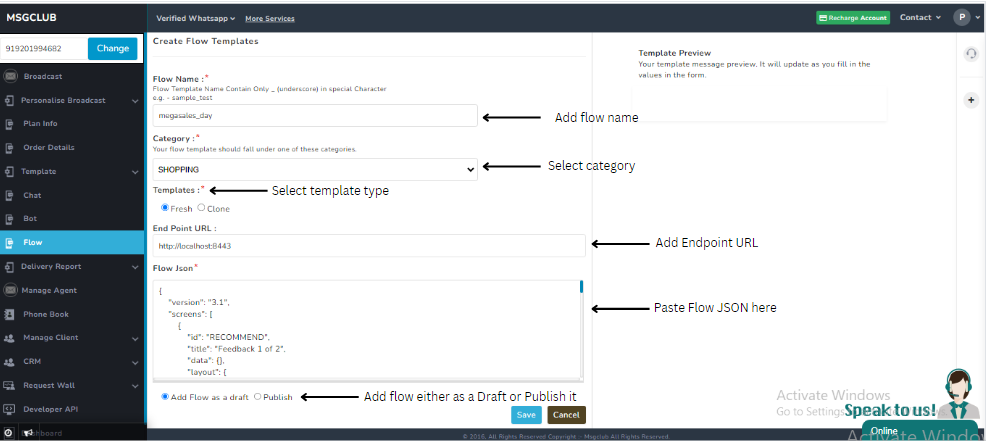
FAQ’s
Q. Who can use WhatsApp flows?
Ans. Businesses that use WhatsApp Business Platform and WhatsApp business messaging
Q. How to make a WhatsApp flow?
Ans. You can use WhatsApp Playground to make flow and add your flow JSON in MSGCLUB to use it
Q. What is WhatsApp Flow?
Ans. WhatsApp Flows are automated conversational experiences that guide customers through several steps to achieve a specific goal.
Q. Can I create a flow without adding Endpoint URL?
Ans. Yes, you can create a flow without adding Endpoint URL.
Q. What happened to the flow that I have created previously?
Ans. Previously created flow is shown in the list of flows.
Q. Can I use my previously created flows?
Ans. yes, you can use previously created flow by using clone option.

1 comment
Comments are closed.