What Are WhatsApp Flows?
WhatsApp Flows, introduced in September 2023, is a powerful update that helps businesses automate communication and streamline processes on WhatsApp. This feature simplifies tasks like feedback collection, appointment scheduling, lead generation, and more, eliminating tedious back-and-forth conversations.
Acting as an in-app form, similar to Google Forms, WhatsApp Flows allows businesses to send tasks directly to customers for easy completion, automating workflows that were once manual. Whether it’s handling inquiries, generating leads, or gathering feedback, WhatsApp Flows makes these interactions smoother for both enterprise and customers.
In this blog, we’ll guide you through setting up WhatsApp Flows and show you how to maximize ROI with this powerful tool!
Benefits of WhatsApp Flows
- User Engagement
WhatsApp Flows keep customers engaged directly within the app, eliminating the need to jump between platforms. This seamless experience helps businesses address queries efficiently without interrupting the flow. - Improved Efficiency
By simplifying interactions, WhatsApp Flows allow businesses to create personalized experiences for booking, sign-ups, and inquiries, reducing the need for multiple messages. - Elevated Customer Experience
WhatsApp Flows offer a personalize experience and can be adapted to each customer’s preferences and history. The interactive, customizable interface enhances satisfaction, ensuring that every conversation feels relevant and engaging. - Boosted Conversion Rates
With features like data collection, appointment scheduling, and feedback collection within the chat itself, customers can take immediate actions without navigating away. This process increases the likelihood of completing transactions and converting leads into customers. - Advanced Personalization
WhatsApp Flows empower businesses to send content that is finely tuned to customer data, including demographics, preferences, and past interactions. - Enhanced Customer Retention
WhatsApp Flows facilitate ongoing customer engagement through instant support, proactive notifications, and personalized offers. These features help businesses keep customers coming back, nurturing long-term relationships and turning customers into brand advocates.
With these benefits, WhatsApp Flows become an invaluable tool for businesses, enabling enhanced communication, improved customer engagement, and more efficient processes that contribute to long-term growth. Learn More
Here are some ways businesses are leveraging WhatsApp Flows to their advantage:
- Promotions and Rewards
Businesses can easily run interactive promotions and reward sign-ups within the chat. Customers can redeem discounts or offers directly without leaving the app or needing to remember promo codes, enhancing the user experience. - Collecting Feedback
WhatsApp Flows allow businesses to effortlessly collect customer feedback through built-in forms. With automated follow-ups and case numbers, businesses can quickly gather insights and respond to inquiries, streamlining the feedback process. - Booking Appointments
Customers can schedule appointments or make reservations directly within the chat, eliminating the need for phone calls or third-party booking platforms. This provides a smooth experience for both customers and businesses. - Product or Quote Requests
WhatsApp Flows enable businesses to gather customer requirements through simple guided questions. This allows for quick, personalized product recommendations or quotes, improving customer satisfaction
By using WhatsApp Flows, businesses can enhance customer engagement, improve efficiency, and create a more streamlined experience for their users.
Types of WhatsApp Flows
WhatsApp Flows Without Data Exchange
These flows operate without the need for external data integration. They are designed to assist users by guiding them through tasks or providing answers to basic questions directly within the chat.
Example: A hotel uses WhatsApp to guide a customer through room selection. The customer selects a room type, confirms the details, and makes the booking — all without needing access to external databases.
WhatsApp Flows With Data Exchange
These flows integrate with external systems to offer more dynamic and personalized experiences by exchanging data in real-time. This can include pulling customer-specific details or syncing with CRM systems for personalized interactions.
Example: A travel agency uses WhatsApp Flows to suggest vacation packages based on the customer’s previous travel history. When a customer inquires about vacation options, WhatsApp retrieves information from the agency’s CRM system to offer tailored travel recommendations.
Use cases of WhatsApp Flows
Here are some key use cases for WhatsApp Flows that businesses can leverage:
Appointment Booking and Scheduling
WhatsApp Flows make appointment booking seamless by allowing customers to view available time slots, book appointments, and receive instant confirmations—all within the WhatsApp chat. This is particularly beneficial for sectors like healthcare, salons, and hospitality.
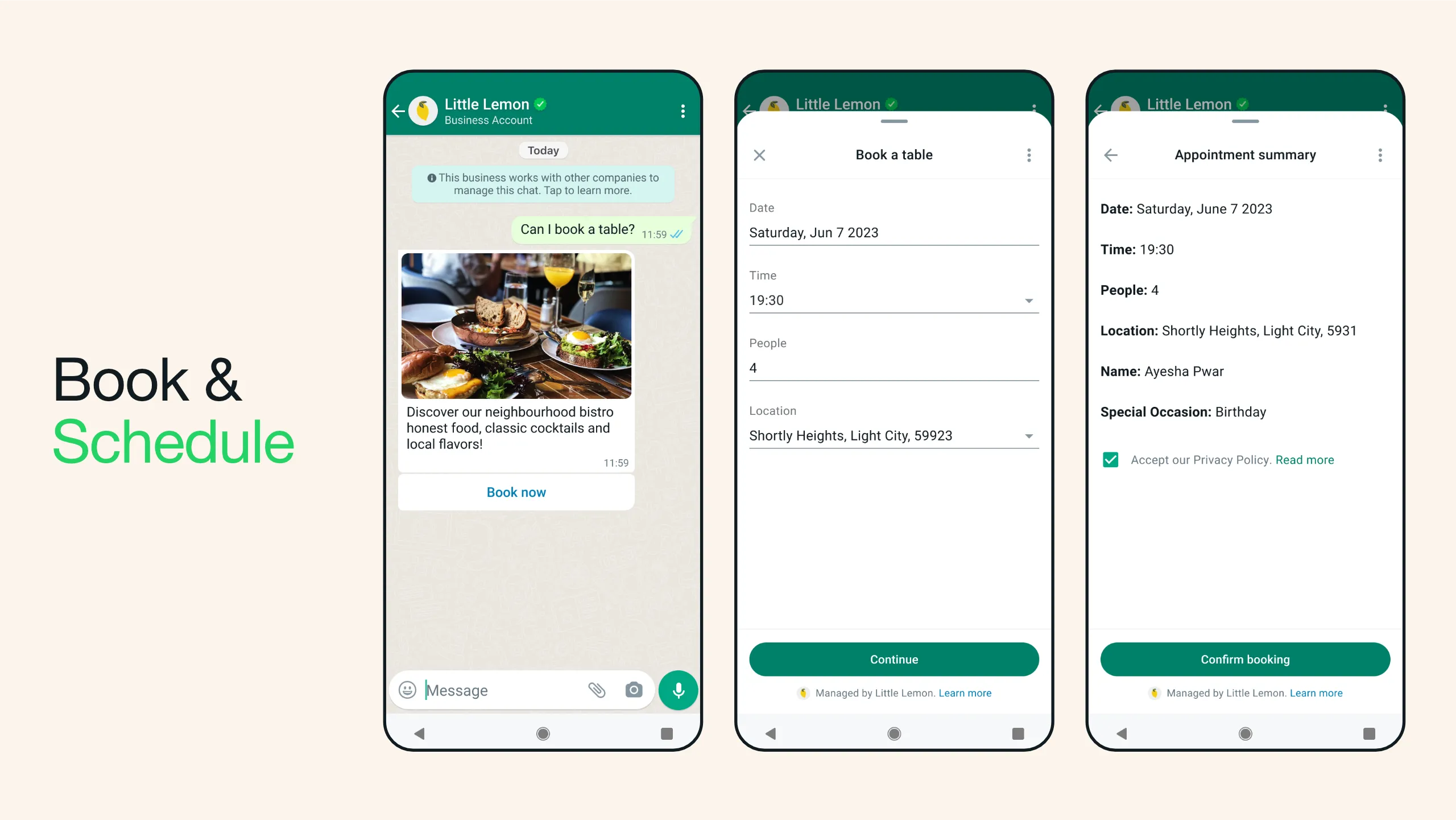
Note – Learn how to use WhatsApp Business API to Book Appointments
Lead Generation
Businesses can use WhatsApp Flows to gather important lead information through structured formats. By guiding customers to enter details such as preferences or requirements, companies can better segment and qualify leads, making follow-ups more targeted.
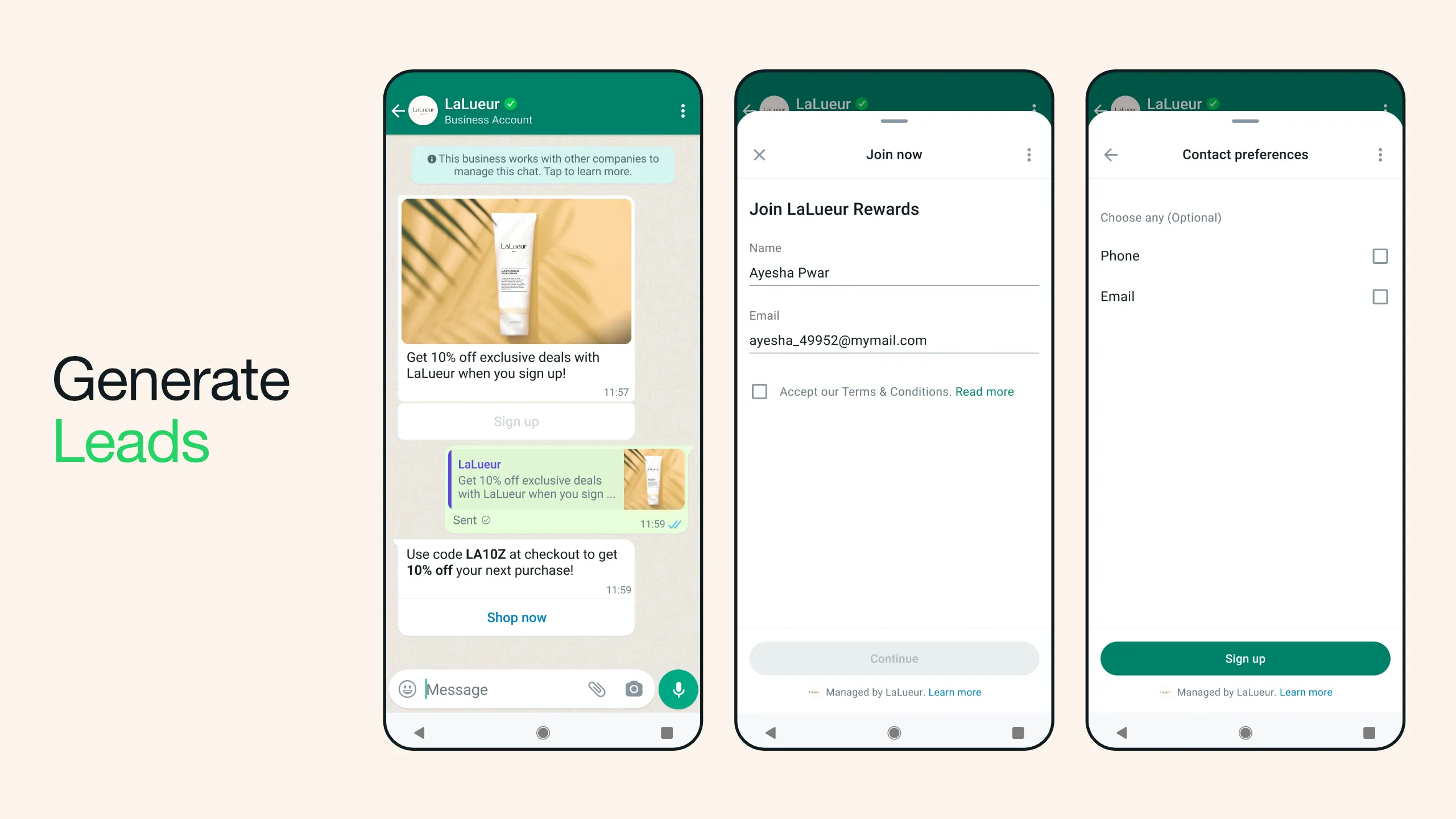
Surveys and Feedback Collection
WhatsApp Flows enable businesses to run surveys directly within the chat, collecting valuable customer feedback or conducting market research. With customizable flow options, businesses can gather insights efficiently, boosting response rates as customers can complete the surveys without leaving WhatsApp. Learn More
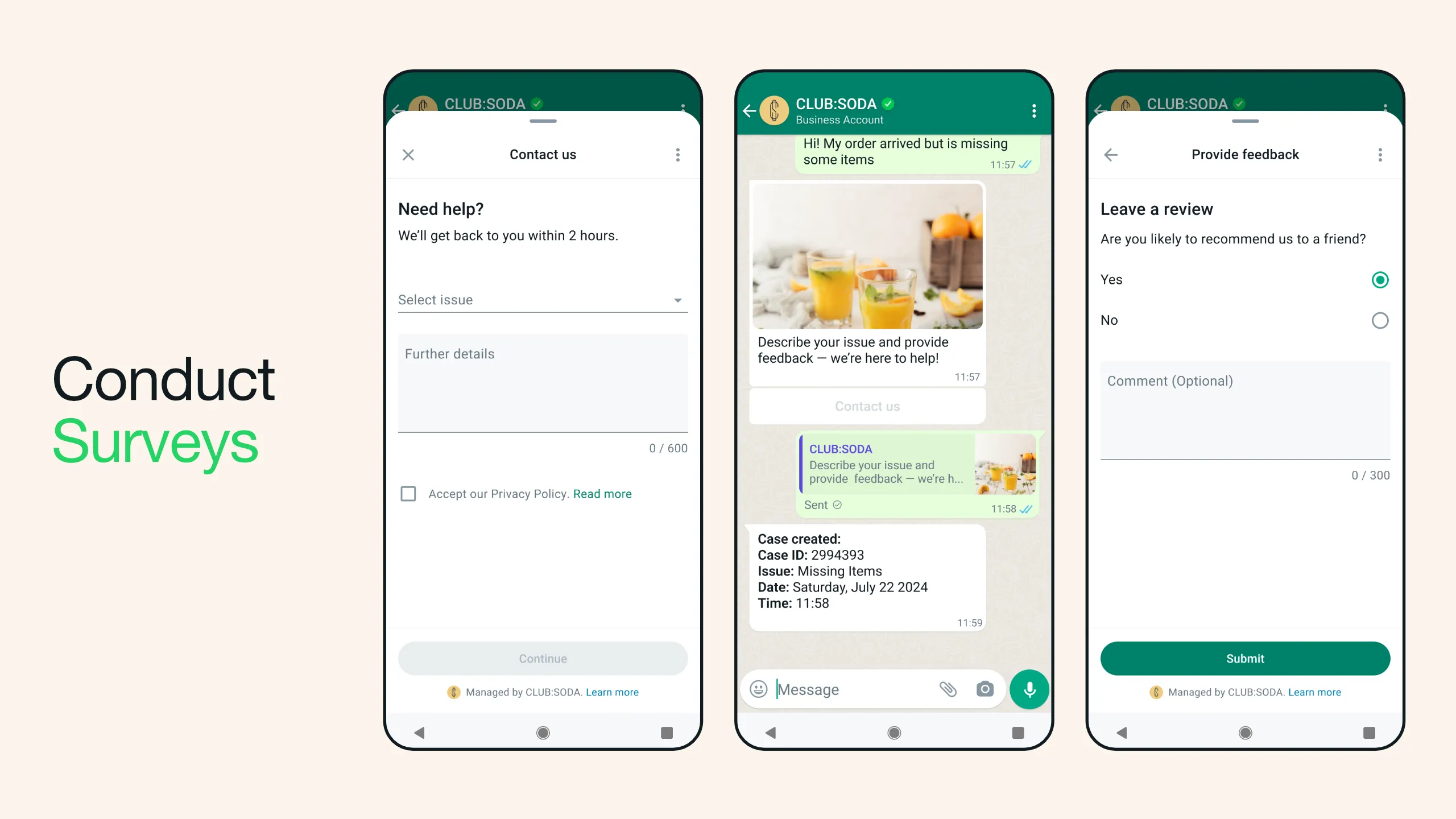
Here are some industry-specific use cases for WhatsApp Flows:
Retail
Retailers can leverage WhatsApp Flows to improve customer engagement and streamline processes like stock inquiries, and product recommendations. By using flows, customers can easily check the status of their orders or find out if a product is in stock, all within the chat. Learn More
Healthcare
In healthcare, WhatsApp Flows can simplify the process of appointment booking, rescheduling, and cancellations. By using automated flows, patients can handle these tasks without overloading the phone lines, offering convenience and saving time for both staff and patients. Learn More
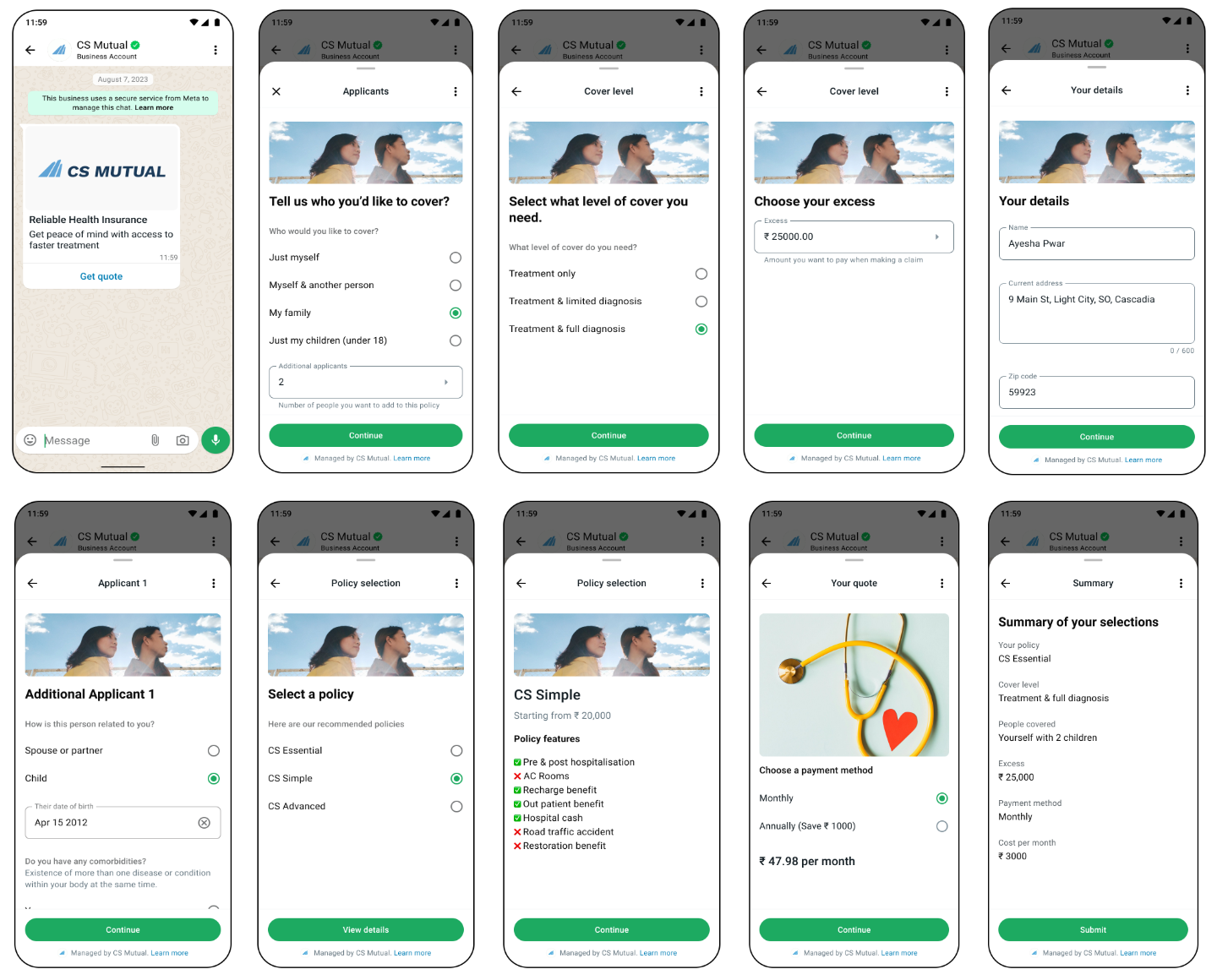
Restaurants
Restaurants can enhance customer experience by using WhatsApp Flows to streamline table reservations, order placements, and menu inquiries. Customers can book tables, explore the menu, and place pre-orders directly within the chat, all while receiving instant confirmations and updates in a seamless, user-friendly process. Learn More
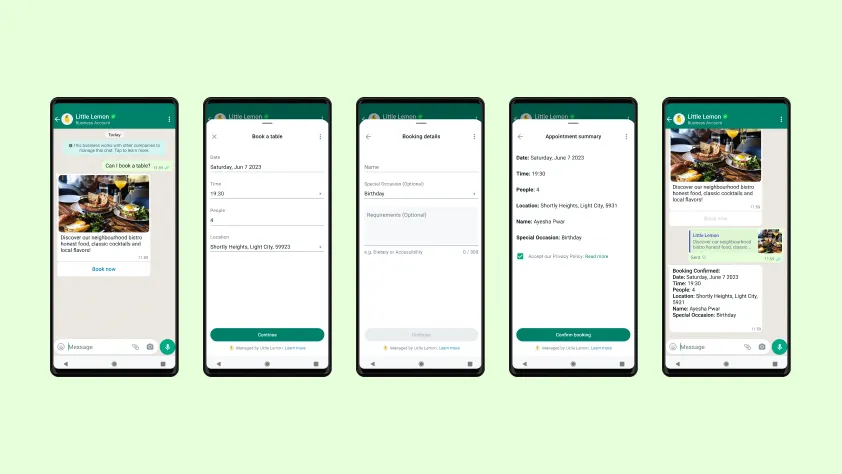
Events
Event management companies can streamline registration, ticket selection, and attendance confirmation using WhatsApp Flows. Attendees can register for events, select their ticket type, and receive reminders, all within a single, user-friendly flow. Learn More
Each of these examples highlights how WhatsApp Flows can be applied to different industries to enhance operations, reduce manual work, and improve overall customer experience.
Learn More about other Industry based Use-case of WhatsApp Flow
How to create a WhatsApp Flow
Requirement:
- WhatsApp Business API
Step 1: Go to WhatsApp Flow Playground.
Step 2: Create the form as you want. It’s a simple drag and drop task.
Step 3: Once you are done with creating your form, click on “Copy Flow JSON” to copy the JSON code.
Step 4: Sign in to MsgClub with your User Name and Password, select Verified WhatsApp service from Dashboard
Step 5: Select Flow option from left side panel
Step 6: In the Flow page click on the Create Flow ,When you click on this button a page will open where you can create your WhatsApp Flow.
Now you need to fill out the form –
- Flow Name
- Category
- Template – Select from two options: Fresh, where you can create a new flow, or Clone, where you can use your previously created flows.
- End point URL
- Flow JSON
- ADD flow as draft or Publish
When you insert all the required details and click on either Add Flow as Draft or Publish, subsequently, the flow will be added and shown on the list of flow templates. Now you can add this into any message template.
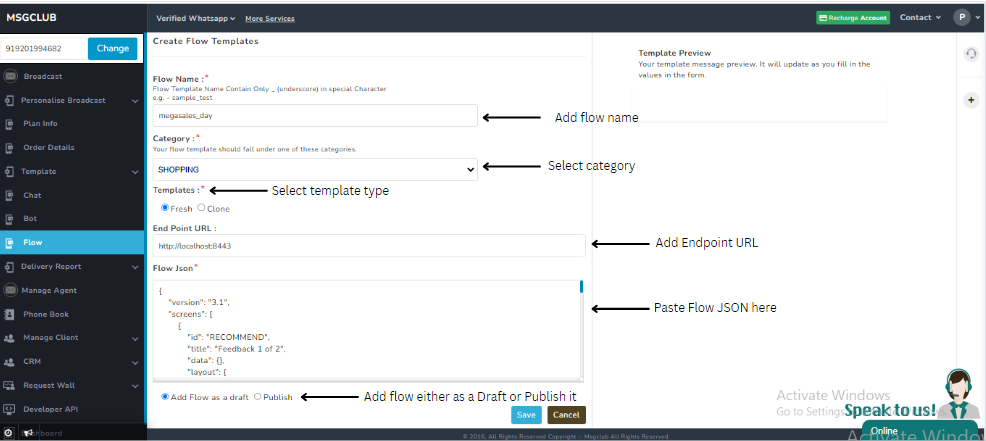
Use Msgclub to Send WhatsApp Flow
- Send through direct broadcast
To simplify the process, I’ll break it down into two stages.
Stage 1: Meta Approval Required Before Sending a Template
Before sending your flow via WhatsApp broadcast, you must first obtain approval from META for your flow template. The approval process is simple and easy to complete.
Step 1: In your MsgClub panel under Templates, go to “Broadcast Templates” then click on the “Create Template” button on the top right corner.
Step 2: Under “Set up template” select “Marketing” then click on “Flows”.
Step 3: Name your template and then under “Content” write your message content.
Step 4: Select the flow you created and save.
Step 5: When you insert all the required details and click on Save then a template with flow will be added and shown on the list of Broadcast Template
Now you will be able to broadcast this flow to your customer.
Discover how to create flow templates with MSGCLUB.
Stage 2: Broadcast Your Message with MsgClub
After your template is approved, you can begin sending your WhatsApp flow using the various options available in MSGCLUB.
With everything set up, you’re now ready to send your WhatsApp flow through WhatsApp broadcast.
Step 1 . Sign in to MsgClub with your User Name and Password
Step 2. Select Verified WhatsApp service from Dashboard
Step 3. Select Broadcast from the left side panel
Step 4. In Broadcast you can send templates by filling in some information’s
Step 5. Select contacts number from phonebook group or write Mobile Number or Import contact file into MSGCLUB portal.
Step 6. Select Flow template that you want to send to the selected contacts
Step 7. Select Attach File if you want to send media in the template and upload file into the portal
Step 8. Write variable name and footer if you have added variable and footer in the templates.
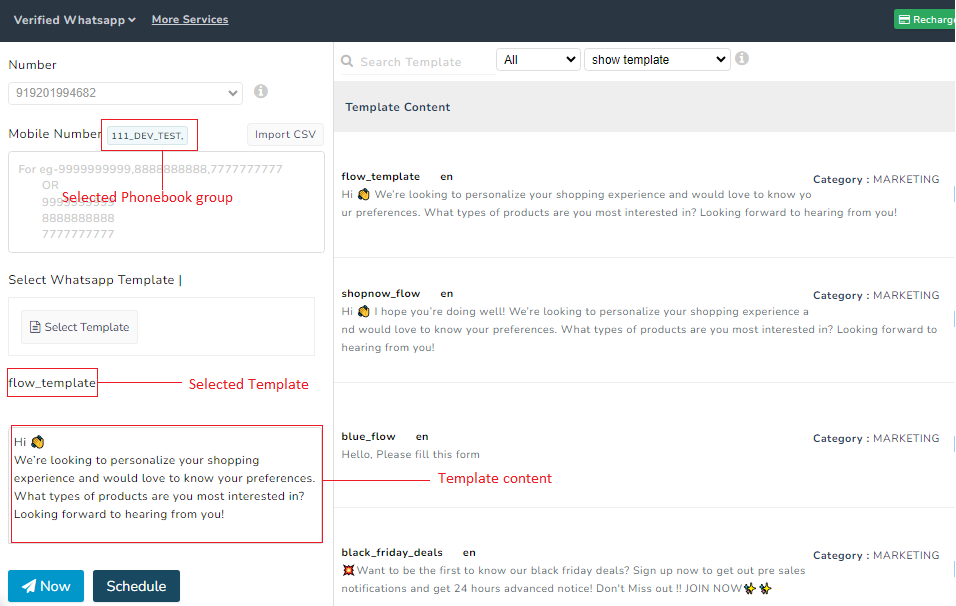
Step 9. Click on Now button to send message immediately or click on schedule button to send message at the later selected time
Explore four ways to send flow templates message with MSGCLUB.
Contact us at The Basic Digital Solution today to learn how our MSGCLUB can help you achieve your goals—reach out at Sales@msgclub.net, pro@msgclub.co.in , call us at 91-9981122255, 91-8818889050 or visit Msgclub.net !
