Sending SMS is an ideal way to be connected with your friends, relatives, customers, employees and with whom you want to be in touch.The phrase SMS stands for “short message service” which means that you can send unique information, offers, deals, updates, news through our Bulk SMS Service.
According to research, the great things about Text SMS that you won’t able to believe, in the smartphone’s Era are →
“98% of the text messages are read.”
“96% of smartphone users use SMS.”
“Text SMS are read on average within 5 seconds.”
This is what the importance of SMS into our lives, even existence of smart phone’s won’t affect the text SMS.
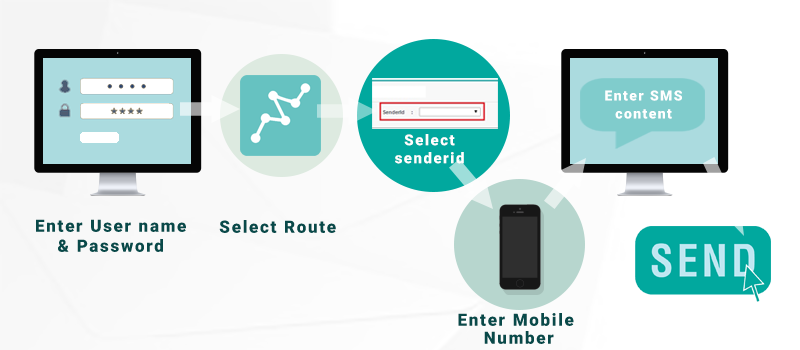
Now a days, SMS is more than a communication tool. It can also be a powerful way of improving customer interaction and loyalty.You can use SMS to its full potential to provide innovative services.
SMS, Mobile phones and Internet are so much involved in our daily life, that without it we can’t imagine a single day.
Though all the different modes of communication has evolved but still what is mostly used and have a great impact is one and only Short message service i.e SMS.
Knowing all these facts and according to our detailed research and analysis we had already developed a software which is used to Send Bulk SMS.
You can easily Send SMS on bulk numbers with our software (Panel).
Follow seven easy steps to send SMS through our software→
- Enter our Panel URL.
- Enter username and password, for panel signin. By default send SMS page will appear on screen.
- Select Route through which you want to Send SMS.
- Select Sender Id of your choice (it must be approved sender Id).
- Enter the mobile number(s).
- Enter SMS content that you want to send and select English or Unicode.
- Click on Send Button, to send the SMS.
These are the easiest steps that you need to follow to Send SMS, through our Bulk SMS software.
We have something more for you. You can send Scheduled SMS and Custom SMS in few clicks without any hazzle through our software. Read below what they are and how to send those SMS.
What is Scheduled SMS ?
Scheduled SMS are those for which we set scheduler to send them on fixed date and time. So that you don’t need to remember, our software automatically shoots your SMS on set date and time.
How to send Scheduled SMS ?
To send scheduled SMS you have to follow all above mentioned 6 steps and before performing action for 7th step, set the date and time in scheduler(On which date you want to send SMS and at what time) by clicking on it. So according to date and time you have selected, SMS will get automatically delivered on scheduled date and time.
What is Custom SMS ?
The way to send, individual information to concern person with his name in a same time to n number of people by single click, for that you can use custom SMS service of our panel.
Three ways to send custom SMS from our panel.
- Choose file and send → Select excel sheet from your system and send.
- Custom SMS by Draft → Once you have upload the Csv file in our software, it gets saved here. So directly select the desired CSV file from custom SMS draft and send it.
- Custom SMS by group → If you want to send the custom SMS to any of your phone book group then you can directly send SMS to them from here.
How to send Custom SMS ?
“Hello ##COL2$$ your marks in physics is ##COL3$$ and in chemistry is ##COL4$$”.
This is an example of SMS content of custom SMS.Here
COL is the column of your excel sheet.
COL2 will contain name of the student.
COL3 will contain marks of physics.
COL4 will contain marks of chemistry.
Write the SMS content in this format. Prepare your excel sheet according to data you want to send and upload that CSV format.
For more details contact us.
