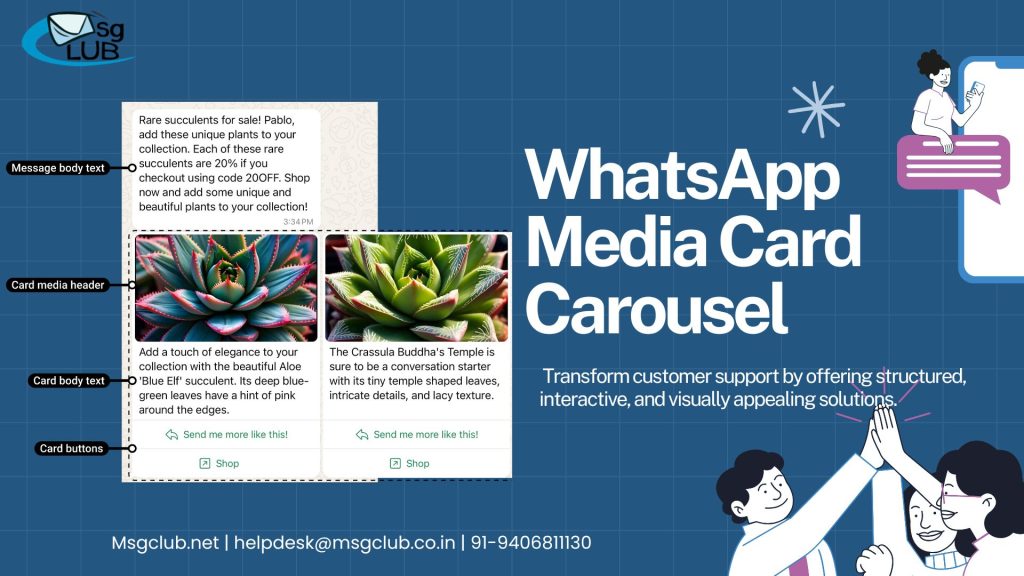
Quick and efficient customer support is essential for maintaining high satisfaction and loyalty. WhatsApp, one of the most popular messaging platforms, has introduced the WhatsApp Media Card Carousel feature in WhatsApp Business API to enhance customer interactions. This feature allows businesses to send swipeable cards within a single message, each containing images, text, and call-to-action (CTA) buttons. When used effectively, the feature can transform customer support by offering structured, interactive, and visually appealing solutions.
In this blog, we explore key use cases of Media Card Carousel in customer support and how businesses can leverage it to improve user experience and streamline issue resolution.
What is WhatsApp Business API and Media Card Carousel API?
WhatsApp Business API is designed to help businesses communicate with customers at scale, offering automation, integrations, and advanced WhatsApp messaging features. MsgClub enhances this experience by providing the Media Card Carousel API, allowing businesses to create interactive carousels for customer engagement. With MsgClub API, businesses can integrate rich media messages seamlessly into their support system, ensuring efficient and visually appealing customer interactions.
By integrating Media Card Carousel, businesses can streamline customer support, reduce response times, and enhance overall service efficiency.
1. Guided Issue Resolution
Customers often face common issues related to products or services, and providing immediate solutions can improve satisfaction levels. With this feature, businesses can create a guided troubleshooting flow where users can select the issue they are facing and receive relevant solutions.
Example Use Case:
A tech company can send a message with swipeable cards offering solutions for common login issues:
- “Forgot Password?” – Displays a short description and a tutorial video (CTA: “Reset Now”)
- “Two-Factor Authentication Issues?” – Offers a step-by-step guide (CTA: “View Guide”)
- “Can’t Access Your Account?” – Provides direct contact to customer support (CTA: “Get Help”)
Each card can link to detailed guides, FAQs, or customer support representatives, allowing customers to resolve their issues instantly.
2. Product or Service Selection for Assistance
Customers often seek support for specific products, and a Media Card Carousel can streamline this process by offering an interactive selection of relevant support options.
Example Use Case:
An electronics brand can send a message showcasing support options for different product categories:
- Smartphones – Includes a troubleshooting video and quick tips (CTA: “View Guide”)
- Laptops – Displays a service center map (CTA: “Find a Store”)
- Televisions – Offers a remote assistance option (CTA: “Get Support”)
This allows customers to select their specific product and receive targeted support.
3. Ticket Status & Service Updates
Customers expect real-time updates on their service requests, whether it’s a return request, repair service, or complaint resolution. Media Card Carousel makes it easy to provide structured updates in an engaging format.
Example Use Case:
A telecom provider can send a message titled “Track My Request”, featuring:
- Installation Status – Shows a progress bar (CTA: “View Status”)
- Service Repair Updates – Displays an estimated completion time (CTA: “Check Progress”)
- New Connection Progress – Connects customers to support if needed (CTA: “Talk to Support”)
This eliminates the need for customers to call or email for updates, making customer service more efficient.
4. Subscription & Plan Assistance
For businesses offering subscription-based services, WhatsApp Media Card Carousel can showcase subscription plan selection, upgrades, and renewals with a visually appealing format.
Example Use Case:
An OTT streaming platform can showcase different plans:
- Basic Plan ($9.99/month) – Includes a brief description (CTA: “Subscribe Now”)
- Premium Plan ($14.99/month) – Highlights extra features (CTA: “Upgrade Plan”)
- Family Plan ($19.99/month) – Explains multi-device benefits (CTA: “Learn More”)
This ensures customers can make informed decisions without navigating through multiple web pages.
5. Customer Feedback & Surveys
Collecting customer feedback is essential for improving services. Carousel can make this process interactive by providing rating options, feedback forms, and survey links in message.
Example Use Case:
A food delivery service can send a post-order survey with interactive cards:
- Rate Your Experience – Offers a simple star-rating system (CTA: “Submit Rating”)
- Leave a Review – Includes a short description box (CTA: “Share Feedback”)
- Need Help? – Directs customers to customer support (CTA: “Talk to Support”)
This encourages customers to share their experiences in a structured manner.
6. Appointment Scheduling & Support Calls
Businesses that offer appointments or consultations can use Media Card Carousel to simplify the scheduling process, allowing customers to select available slots instantly.
Example Use Case:
A healthcare provider can send a message showcasing available doctors:
- Dr. Shweta – General Physician – Displays available slots (CTA: “Book Now”)
- Dr. Prachi – Cardiologist – Offers virtual consultations (CTA: “Schedule Appointment”)
- Dr. Leena – Dermatologist – Shows patient reviews (CTA: “Check Availability”)
This ensures a hassle-free booking experience directly through WhatsApp.
7. Automated Self-Service Support
Self-service options empower customers to find solutions without human intervention, reducing support load and response time. This feature can provide support with the help of videos and image including CTA .
Example Use Case:
A bank can send a self-service support message:
- Report Lost Card – Includes an instructional video (CTA: “Block Card”)
- Check Balance – Displays a quick summary of services (CTA: “View Statement”)
- Request Loan Assistance – Provides eligibility details (CTA: “Get Details”)
This allows customers to resolve common queries efficiently.
8. Personalized Support Options
This feature enables businesses to provide personalized support based on the customer’s past interactions, purchases, or preferences.
Example Use Case:
An e-commerce brand can send a support message tailored to a customer’s recent purchase:
- Track My Order – Displays the estimated delivery date (CTA: “View Status”)
- Return Request – Includes step-by-step instructions (CTA: “Initiate Return”)
- Need Help? – Offers live chat support (CTA: “Chat with Support”)
This targeted approach improves customer satisfaction and ensures efficient issue resolution.
Conclusion
The Media Card Carousel feature is transforming customer support by offering a structured, interactive, and visually engaging way to assist customers. Whether it’s troubleshooting, service updates, self-service options, or personalized support, this feature enhances efficiency and boosts customer satisfaction.
Key Benefits of Using Media Card Carousel for Customer Support:
- Faster issue resolution through guided troubleshooting.
- Enhanced customer experience with interactive and engaging formats.
- Reduced support workload through self-service videos and options.
- Improved response times with real-time service updates.
- Personalized support based on past interactions.
Businesses looking to upgrade their customer service strategy should integrate WhatsApp Media Card Carousel API to offer a seamless, responsive, and engaging support experience.
Ready to transform your customer support?
For more information on how to use this feature, check out the following resources
- How to create a Carousel WhatsApp Template message in MSGCLUB
- Boost Sales with WhatsApp Carousel Messages: A Complete Guide
- Learn More about WhatsApp Media Card Carousel
Contact us at The Basic Digital Solution today to learn how our MsgClub can help you achieve your goals—reach out at Sales@msgclub.net, call us at 91-9981122255, 91-8818889050 or visit Msgclub.net !
