Do API Integration of Bulk SMS messaging service into your application, website, software or custom application and start sending SMS in minutes.
Our Bulk SMS C# APIs with sample code is a simple way to send text message with C# desktop application. Get ready to use integrated Bulk SMS API and easily integrate it into your software to Send SMS in a single click.
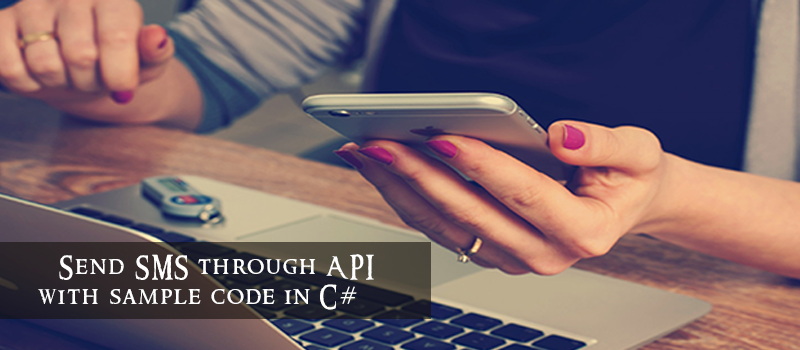
Use our Bulk SMS C# API and trust us API integration is damn easy with us –
HTTP API → To send SMS on single number or less then 100-200 number with same content use our Send SMS HTTP API (Below Source code is available).
POST API → To send more than 200 number in single click with same content use Bulk SMS POST API (Below Source code is available).
| http://msg.msgclub.net/rest/services/sendSMS/sendGroupSms?AUTH_KEY=YourAuthKey Request Data Unicode:- {“smsContent”:”हà¥à¤²à¥ à¤à¥à¤¸à¥à¤ à¤à¤¸à¤à¤®à¤à¤¸”,”groupId”:”0″,”routeId”:”1″,”mobileNumbers”:”9999999999″,”senderId”:”SMSTST”, “signature”:”signature”,”smsContentType”:”unicode”,”scheduleddate”:”26/08/2015 17:05″} English:- {“smsContent”:”Hello Test SMS”,”groupId”:”0″,”routeId”:”1″,”mobileNumbers”:”9999999999″,”senderId”:”SMSTST”,”signature”: “signature”,”smsContentType”:”english”,”scheduleddate”:”26/08/2015 17:05″} |
XML API → To send SMS API in single click use or XML API.
| http://msg.msgclub.net/rest/services/sendSMS/sendGroupSmsXmlApi Request Data <Sms> <AUTH_KEY>yourAuthKey</AUTH_KEY> <smsContent>hello how are you</smsContent> <senderId>SMSTST</senderId> <routeId>2</routeId> <mobileNumbers>8888888888,9999999999</mobileNumbers> <smsContentType>english</smsContentType> <groupName>nid,a,groupA</groupName> <signature>abcde</signature> <scheduleddate>12/05/2015 12:00</scheduleddate> </Sms> |
Our API (Application Programming Interface) is easy and cost-effective to integrate, Bulk SMS messaging into your applications. It offers:-
- Send SMS to multiple mobile numbers in one and single go.
- Communicate via SMS in any language.
- Send SMS through Custom/Dynamic sender IDs.
- Provide Source Code in different language.
- Easily Integrated API with its source code.
Here we provide you, Source Code in C# →
C# HTTP API Sample code →
| using System; using System.Collections.Generic; using System.Linq; using System.Text; namespace ConsoleApplication8 { class Program { static void Main(string[] args) string serverURL1 = “192.168.xxx.xxx”;//eg IP or Domain string authkey1 = “sample auth key” // “Sample Auth key” ‘eg — 16 digits alphanumeric; string message1 = “Sample message”; //eg “message hello “; string senderId1 = “Sample sender id”;//eg — Testin 6 Alphabet’ string routeId1 = “sample route id”;// eg 1; string mobileNos1 = “Samplemobile no1, Samplemobile no2”;//eg ‘99999999xx,99999998xx string smsContentType1 = “english”;//or Unicode string groupId1 = “Sample Group”;// eg 1 string scheduledate1 = “”; //optional if(scheduledate eg “26/08/2015 17:00”); string signature1 =””; //optional if(signature available eg “1”); string groupName =””;//optional if(groupName available eg “1”); Sendsms.HitApi hitAPI = new Sendsms.HitApi(); Console.WriteLine(“GetAPI Return Value ::”+hitAPI.hitGetApi(serverURL1,authkey1, message1, senderId1, routeId1, mobileNos1, smsContentType1, groupId1, scheduleddate1, signature1, groupName)); Console.ReadLine(); } } } |
C# Post API sample code →
| using System; using System.Collections.Generic; using System.Linq; using System.Text; namespace ConsoleApplication8 { class Program { static void Main(string[] args) string serverURL1 = “192.168.xxx.xxx”;//eg IP or Domain string authkey1 = “sample auth key” // “Sample Auth key” ‘eg — 16 digits alphanumeric; string message1 = “Sample message”; //eg “message hello “; string senderId1 = “Sample sender id”;//eg — Testin 6 Alphabet’ string routeId1 = “sample route id”;// eg 1; string mobileNos1 = “Samplemobile no1, Samplemobile no2”;//eg ‘99999999xx,99999998xx string smsContentType1 = “english”;//or Unicode string groupId1 = “Sample Group”;// eg 1 string scheduledate1 = “”; //optional if(scheduledate eg “26/08/2015 17:00”); string signature1 =””; //optional if(signature available eg “1”); string groupName =””;//optional if(groupName available eg “1”); Sendsms.HitApi hitAPI = new Sendsms.HitApi(); Console.WriteLine(“POSTAPI Return Value ::” + hitAPI.hitPostApi(serverURL1, authkey1, message1, senderId1, routeId1, mobileNos1, smsContentType1, scheduleddate1,signature1, signature1)); Console.ReadLine(); } } } |
C# XML API Sample code →
| using System; using System.Collections.Generic; using System.Linq; using System.Text; namespace ConsoleApplication8 { class Program { static void Main(string[] args) string serverURL1 = “192.168.xxx.xxx”;//eg IP or Domain string authkey1 = “sample auth key” // “Sample Auth key” ‘eg — 16 digits alphanumeric; string message1 = “Sample message”; //eg “message hello “; string senderId1 = “Sample sender id”;//eg — Testin 6 Alphabet’ string routeId1 = “sample route id”;// eg 1; string mobileNos1 = “Samplemobile no1, Samplemobile no2”;//eg ‘99999999xx,99999998xx string smsContentType1 = “english”;//or Unicode string groupId1 = “Sample Group”;// eg 1 string scheduledate1 = “”; //optional if(scheduledate eg “26/08/2015 17:00”); string signature1 =””; //optional if(signature available eg “1”); string groupName =””;//optional if(groupName available eg “1”); Sendsms.HitApi hitAPI = new Sendsms.HitApi(); Console.WriteLine(“XML API Return Value ::” + hitAPI.hitXmlApi(serverURL1, authkey1, message1, senderId1, routeId1, mobileNos1, smsContentType1, groupId1, scheduleddate1, signature1, groupName)); Console.ReadLine(); } } } |
Choose according to your need. Our APIs are all easy to integrate. Start using it and take the advantage of it. For more details Contact us.
