Since you’re reading this blog, it’s clear that you recognize the importance of engaging with your customers through the channels they prefer most.
Are you considering building a WhatsApp chatbot but feeling overwhelmed by the thought of coding and technical challenges?
You’re not the only one!
The good news is, you don’t need to be a tech expert to make it happen. With the right platform, you can create a WhatsApp chatbot in just a few minutes – and you won’t have to write any code at all.
Chatbots are a simple and effective way to engage with customers anytime, day or night. Whether they need assistance with an order, have a question, or just need quick information, a WhatsApp business chatbot can take care of it all—without requiring a human (unless you want one, of course).
In this blog, we’ll cover everything you need to know. From why a WhatsApp chatbot is a game-changer for your business to how you can set one up quickly and easily and its usecase.
WhatsApp Chatbot?
A WhatsApp chatbot is an automated tool that uses pre-set rules to interact with customers on WhatsApp.
A great example of this is Starbucks’ WhatsApp chatbot. It lets customers place and pay for orders, offers personalized recommendations, promotes products, and much more. A WhatsApp bot can greatly improve your business operations, whether you’re a small business or a large enterprise.
You can use WhatsApp chatbots to answer customer inquiries about your products and services, share content, boost sales, and send notifications about orders, payments, shipping, and more.
These chatbots run on the WhatsApp Business API, allowing them to interact with customers, employees, students, and other users without the need for human involvement.
Why Your Business Needs a WhatsApp Bot?
If you have a small number of customers, you might be able to manually respond to each message. But as your business grows, keeping up with customer support becomes more challenging. Even with a small client base, there’s still one major issue with answering questions manually – the delay. Your customers will have to wait for you to respond, and often, they won’t get an answer when they need it. This can lead to dissatisfaction.
In fact, eCommerce and retail businesses have seen a 53% increase in cart abandonment due to slow responses to customer queries. If you want to keep your customers happy and prevent abandoned carts, setting up a WhatsApp bot for your business is a great solution.
Here are a few reasons why you should create a WhatsApp Chatbot for your business:
- Boost customer interaction
- Automate replies to common questions
- Enhance customer support
- Drive higher conversion rates
- Offer 24/7 support with quicker response times
How Does a WhatsApp Chatbot Work for Businesses?
Here’s how a WhatsApp chatbot works:
- Customer sends a message: The process begins when a customer sends a message to your business on WhatsApp. It could be a question, a request, or a simple greeting.
- Automated response: The bot immediately replies with the relevant information. It can efficiently handle common questions, like details about store hours or return policies, without requiring a live agent.
- Sharing rich media: WhatsApp chatbots are not limited to text responses. They can share images, videos, PDFs, or even voice messages. For example, if a customer asks about a product, the bot can reply with a demo video or an image for better clarity.
- Interactive menus and options: The chatbot can display clickable options like “Track my order,” “View catalog,” or “Speak to support,” making it easy for customers to find the information they need with just a tap.
- Seamless transfer to a human agent: If the chatbot is unable to handle a specific query or if the customer prefers speaking with a person, the conversation can be smoothly handed over to a live agent – all within the same WhatsApp chat.
Learn more how to utilize WhatsApp Chatbot with WhatsApp QR code
Key Features to Consider in a WhatsApp Chatbot
Easy setup and no-code options
If you’re not a developer or don’t have access to a technical team, it’s essential to choose a WhatsApp chatbot that allows for a no-code setup. This means you can easily set up your chatbot without writing any code or dealing with complicated processes.
Platforms like MsgClub let you customize responses, design chatbot, and include rich media – all without requiring any technical skills. It’s an ideal solution for anyone looking to quickly create a WhatsApp bot without the need to hire developers or navigate complex APIs. Learn more about the features of MsgClub WhatsApp here.
Rich media support
A great WhatsApp bot should do more than just reply with text. It should support rich media like images, videos, PDFs, and voice messages.
This feature lets you share product demos, send invoices, or provide detailed step-by-step guides directly within the chat, making interactions more engaging and informative.
Compliance and security
Security is essential on WhatsApp since sensitive information may be shared during conversations.
Ensure your bot follows WhatsApp’s guidelines and uses end-to-end encryption to keep chats private and secure. This protects both your business and your customers from data breaches or unauthorized access.
Who Can Build a WhatsApp Chatbot?
The great news is that anyone can create a WhatsApp bot now.
Even if you don’t have a tech background or experience in development, you can still build your own WhatsApp chatbot. This is perfect for business owners, marketers, customer service teams, and anyone else looking to improve communication with customers.
How to build a WhatsApp chatbot in MsgClub Step-by-Step Guide
When it comes to creating a WhatsApp bot, you have two options:
- Build it in-house with your team
- Use an easy, no-code chatbot platform to get started quickly
Choosing a no-code chatbot platform like MsgClub is the smarter choice. Why spend time, money, and effort coding a chatbot from scratch when you can create one for WhatsApp in just a few clicks? This approach not only saves you valuable time but also frees up resources to focus on other important business tasks.
How to Build a WhatsApp Chatbot for Your Business: A Step-by-Step Guide
Step 1: Create the flow for your WhatsApp Chatbot
To create a chatbot, you’ll first need to plan how you want it to function. This includes deciding which keywords or templates the bot should respond to. Once you are done with this decision making then follow the below step by step process.
Step 1: Step by step guide
Steps – 1. Sign in to MsgClub with your User Name and Password
Steps – 2. Select Verified WhatsApp service from Dashboard
Steps – 3. Select Bot from the left side panel
Steps – 4. In Bot page click on the Create Chatbot ,When you click on this button a page will open where you can create your bot.
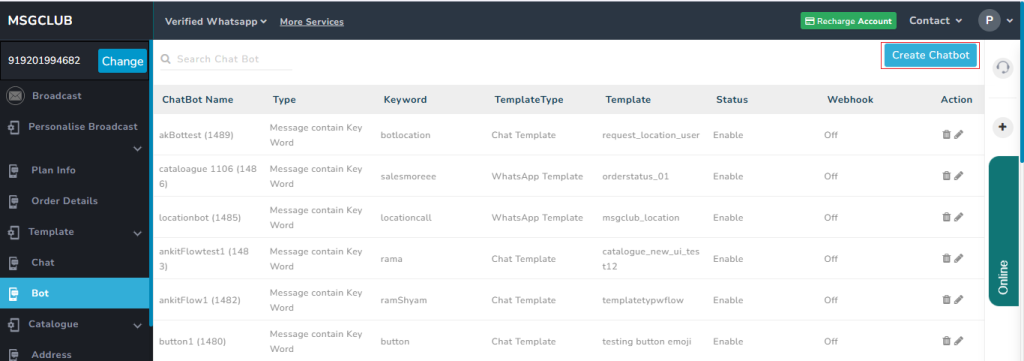
Now you need to fill out the form –
- Chatbot Name – Write your chatbot name here
- Status- Select status for chatbot from here
- Type – Select chatbot type category (Select how you want to send your chatbot template like on a keyboard or on a template). There are four type of function that can occur with this chatbot
- Message contains the keyword – Chatbot will trigger when message contain any of the given keyword
- Message contains whole keyword – Chatbot will trigger when message contain the whole keyword that means customer has to type every letter including commas for this chatbot to trigger.
- On Reply of WhatsApp Template – Chatbot will trigger when customer replied on a certain WhatsApp template
- Default Case – Chatbot will trigger when any message or letter is send
Note- Enter keyword on which you want your chatbot to start
- Select templates like chat template, WhatsApp template and ACK template
- Select checkbox if you want to webhook
When you insert all the required details and click on save, the chatbot will be created and shown in the list
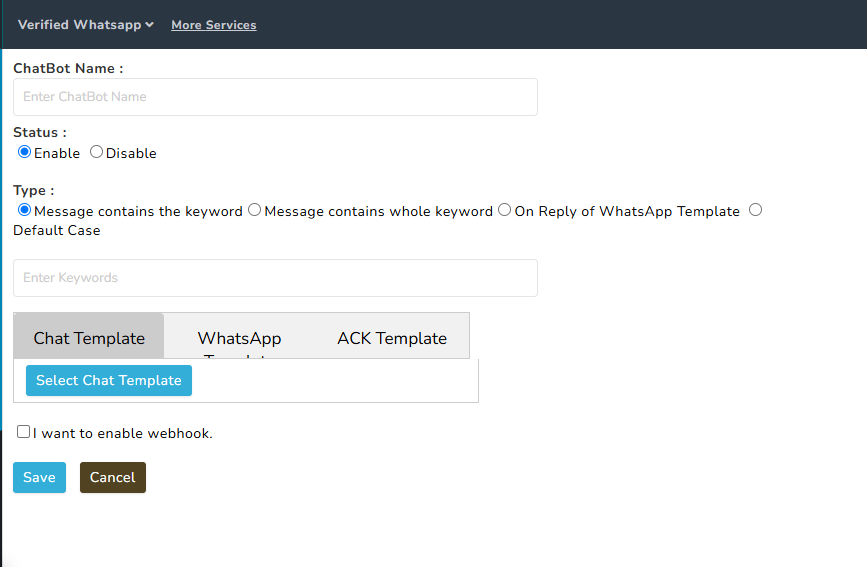
WhatsApp Chatbot Applications Across Various Industries
Here are a few examples of use cases across various industries.
- Retail and eCommerce:
In the retail and eCommerce sector, a WhatsApp chatbot can streamline customer interactions by automating order management, offering immediate support, and enhancing customer satisfaction, ultimately boosting sales.
👉 Improve Customer Retention with WhatsApp Chatbots
- Banking and Financial Services:
In the banking and financial services industry, a WhatsApp chatbot can assist with customer queries, provide account details, help with transactions, and more. This improves the efficiency of customer service for financial institutions.
👉 WhatsApp Chatbot for Banking & Financial Services
- Healthcare:
In healthcare, WhatsApp chatbots can help schedule appointments, answer patient questions, check symptoms, and provide information about medical services.
👉 Transforming Patient Care with WhatsApp Healthcare Chatbot
- Education:
In education, WhatsApp chatbots can assist with managing student inquiries, handling enrollment processes, and providing details about courses and programs.
👉The Benefits of WhatsApp Chatbot for Education Sector
- Travel and Hospitality:
In the travel and hospitality industry, WhatsApp chatbots can help with managing bookings, answering customer questions, and providing details about travel plans, ultimately improving the overall customer experience.
👉 How WhatsApp Chatbot are Transforming the Travel Industry
- Insurance:
In the insurance industry, WhatsApp chatbots can assist with policy inquiries, claims processing, and premium reminders, providing instant support to customers.
👉 Enhancing Insurance Services with WhatsApp Chatbots
- Real Estate:
In the real estate sector, WhatsApp chatbots can assist with handling inquiries, arranging property viewings, and sharing detailed information about available properties.
- Government and Public Sector:
In the government and public sector, WhatsApp chatbots can simplify access to public services by answering citizen inquiries and providing information about government services, policies, and programs.
These are just a few of the major industries where a WhatsApp chatbot can be an excellent tool to boost customer engagement, streamline processes, and improve overall efficiency.
Top WhatsApp Chatbot Use Cases for Business Operations
Effortless Setup and Launch of Your WhatsApp Chatbot
Creating a WhatsApp chatbot used to be a complex process that required developers and intricate setups. But not anymore! Now, you can build your chatbot in just a few simple steps—no coding skills or API access required.
Everything to Know About WhatsApp Chatbot for Business Growth
With MsgClub, setting up your bot is quick and hassle-free. The no-code platform allows you to get started in no time. You can easily customize the bot to reflect your brand’s personality and enjoy features like secure, end-to-end encrypted conversations to protect user data.
Contact us at The Basic Digital Solution today to learn how our MSGCLUB can help you achieve your goals—reach out at Sales@msgclub.net, pro@msgclub.co.in , call us at 91-9981122255, 91-8818889050 or visit Msgclub.net !
