I am pretty much sure that you are roaming around the queries like:
How To Avoid TEMPLATE_VARIABLE_EXCEEDED_MAX_LENGTH Error?
Do you need help handling variable-length errors when sending bulk SMS?
Are you frustrated with TEMPLATE_VARIABLE_EXCEEDED_MAX_LENGTH?
But worry not; you are at the right place!

Are you tired of hitting roadblocks with variable-length errors when sending out bulk SMS campaigns?
Say goodbye to frustration and hello to a seamless solution with Msgclub’s Smart SMS Solution! Avoid letting those annoying TEMPLATE_VARIABLE_EXCEEDED_MAX_LENGTH errors get in the way of your messaging success. Now, ready to grab the solution to your problems because we effortlessly craft and send out your messages without a hitch. So be with us to discover how Msgclub’s Smart SMS Solution can revolutionize your SMS marketing game.
First of all, you should be aware of the common errors on which our solution specifically focussed apart from other features, so in this journey, we covered only the latest features that have been added to our BULK SMS SERVICE to counter your problems.
Common Errors in DLT Bulk SMS Campaigns
These Common errors are :
- Errors concerning templates
- Template mismatch
In this error, the approved template must match the existing template.
But in our case, this problem hasn’t existed so far because our templates and fields are intact with user interaction.
- Errors regarding Variable length -TEMPLATE_VARIABLE_EXCEEDED_MAX_LENGTH
- In this error, the maximum configured length of the variable was exceeded.
Are you tired of grappling with variable-length errors in your bulk SMS campaigns?
The dreaded TEMPLATE_VARIABLE_EXCEEDED_MAX_LENGTH error can throw a wrench in your communication strategies, causing unnecessary stress and potential financial losses. But fear not! We’re here to introduce the game-changer: Msgclub’s Smart SMS Solution. 🚀
🌟 Why Choose Us?
Pros of Our Services:
- Usability: Our platform is as easy as pie, saving you time and headaches!
- Cost Effective: Say goodbye to wasted funds on failed SMS attempts.
- Time-Saving: Streamline your workflow and focus on what matters most.
- Better Tech Support: Our dedicated team guides you at every step. 🛠️
Now, you must have the curiosity to know about our solution.
Our Tools and Features for Effective Error Management:
There is no need to worry about the errors you make and the money lost when using normal market solutions. Our bulk Smart SMS Sender offers a seamless solution, and our features are designed specifically to manage errors and ensure smooth and errorless SMS campaigns with DLT compliance.
These are some key features highlighting our tool’s capabilities:
- Variable Length Management:
- Our Smart SMS Sender provides a separate field for variable length, ensuring that variables adhere to the specified character limit.
- With a built-in limit of 30 characters per variable, you can rest assured that your messages comply with regulatory standards.
2. Template Validation: Never worry about template mismatches again. Our smart validation process keeps your messages consistent and compliant.
3. Easy User-Friendly Interface with no Complexities :
Dedicated Support:
Our technical Support team can give prompt replies on tickets, but we also provide solutions via chat, email, or call.
- Our support team is just at your fingertips; we are just a chat, email, or call away, ready to assist you in maximizing your SMS strategy’s potential.
- Our Smart SMS Sender provides ongoing assistance and guidance to help you overcome any challenges you encounter.
Step-by-Step Guide to Solve Common DLT Errors:
Step 1: Identify the error in your SMS template—let’s pinpoint where things are going wrong.
- Now navigate to our Smart Send SMS instead of Normal SMS Sender.
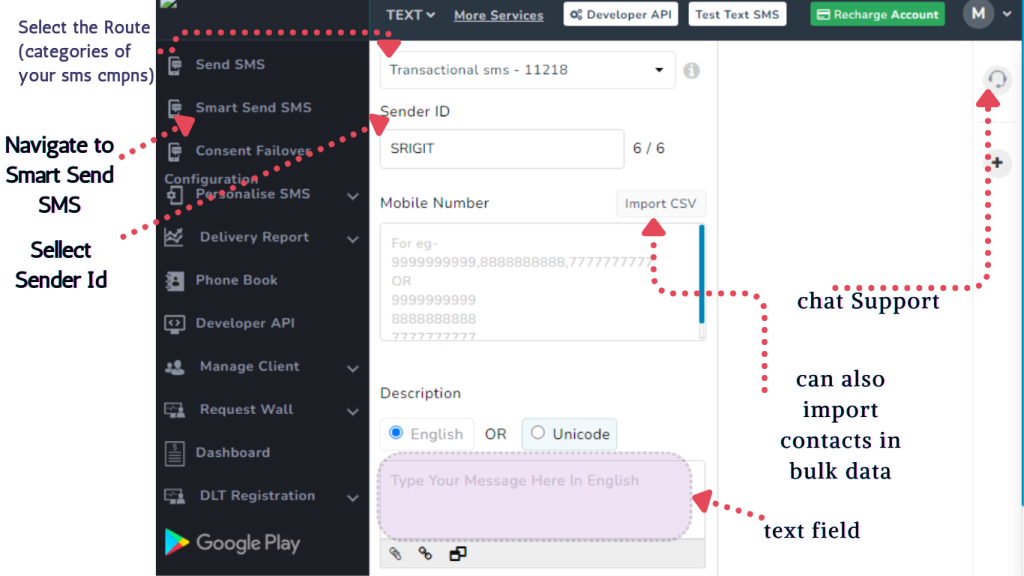
Step 2: Configure your sender ID and ensure all template and content approvals are in place with your operator.
- After configuring all the parameters like template contents, sender ID, etc.
- Select your route
- Then, after choosing your Sender ID
- Then upload your bulk mob no. in CSV format to do things well.
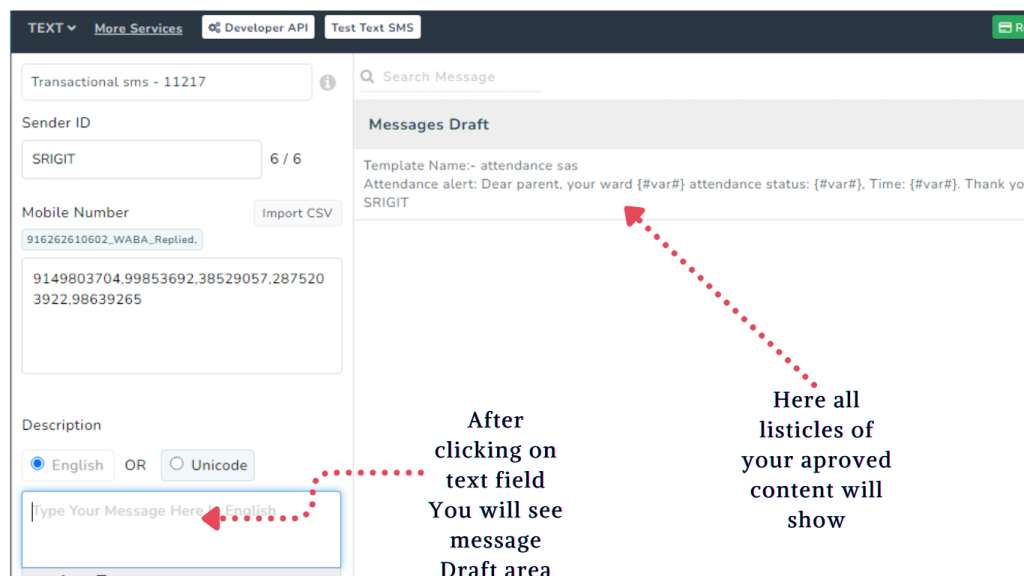
Step 3: Select your required fields carefully, ensuring all information is compliant and correctly formatted.
- After importing your contacts, click on the text fields
- The draft fields will automatically display all contents of the selected route and sender ID.
- After clicking the required contents, the text will fetch the contents and separate the variable fields
- Now, there is no need to interact with the text field. Only you have to interact with the variables you want to put.
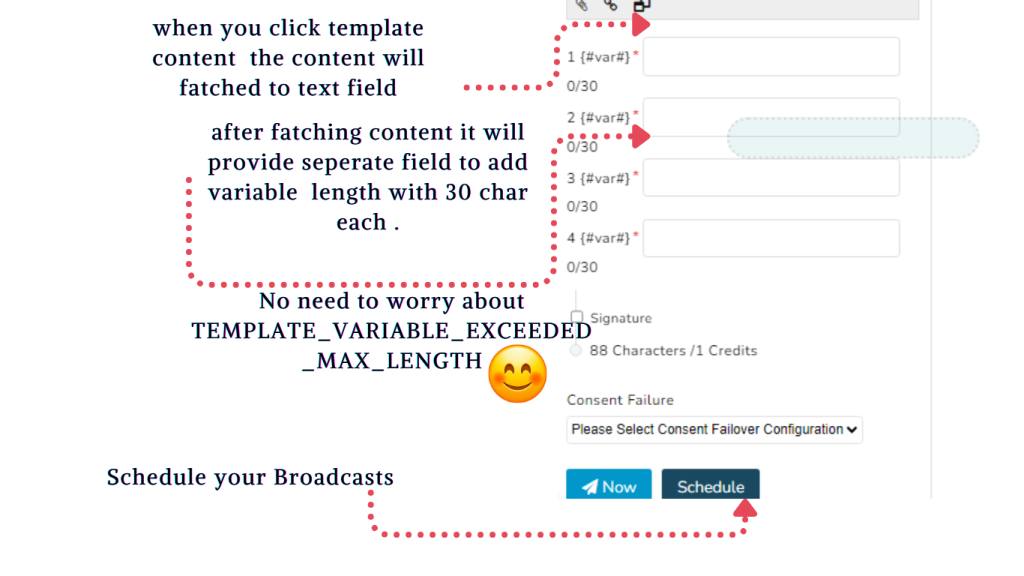
Step 4: Review and send! With our tools, your campaign is set to go without a hitch. You may schedule the broadcasts at your convenience.
Additional Features of Smart SMS Sender:
- 📎Attachment: Add multimedia flair to your messages for added impact.
- 🔗Link-shortener: Easily shorten your links, making your SMS sleek and professional.
Testimonials:
🗣️ Testimonials That Speak Volumes:
- “I’ve used more than three services, but this minute feature makes MSGCLUB’s Smart SMS Sender Unique and awesome. Now, all campaigns run smoothly and easily: Bulk Smart SMS Send is easy to use and affordable.
- “Real-time error detection was a game-changer for us. No more campaign hiccups!” — SMS Campaign Manager
- “The support team at MSGCLUB isn’t just responsive; they’re lifesavers!” — A relieved communications director.
- “Effortless, efficient, and error-free—just what we needed.” — Marketing VP
💭 Final Thoughts
“Every problem is a gift—without problems, we would not grow.” — Robbins.
Take advantage of the MSGCLUB Smart SMS Solution to turn every problem into a chance to grow. 🚀 📞 Today, dive into the world of easy SMS Solutions and let your bulky campaign solve problems instead of causing them.
🙋 FAQs: Your Questions, Answered
How do I handle common errors while sending bulk SMS?
Our Smart SMS Sender tackles common issues like exceeding variable lengths and template mismatches, ensuring your messages are always delivered.
What are the common DLT-related errors I might face?
Common DLT errors include variable length and content mismatches. But with our robust error management, these are issues of the past!
How can I fix these errors to ensure smooth bulk sending?
Adjusting variable lengths and using consistent templates are good practices. However, our Smart SMS Sender streamlines these processes for you.
Can I edit a content template once it’s registered?
Once a template is registered, editing isn’t possible but you can reapprove your required edited one.
Always double-check before submission. For any oversight, our support team is just a call away!
What’s the best way to prevent variable length errors?
Consider using a link shortener for hefty links. Yet, with our Smart SMS Sender, variable length management is integrated, lifting this burden off your shoulders.
